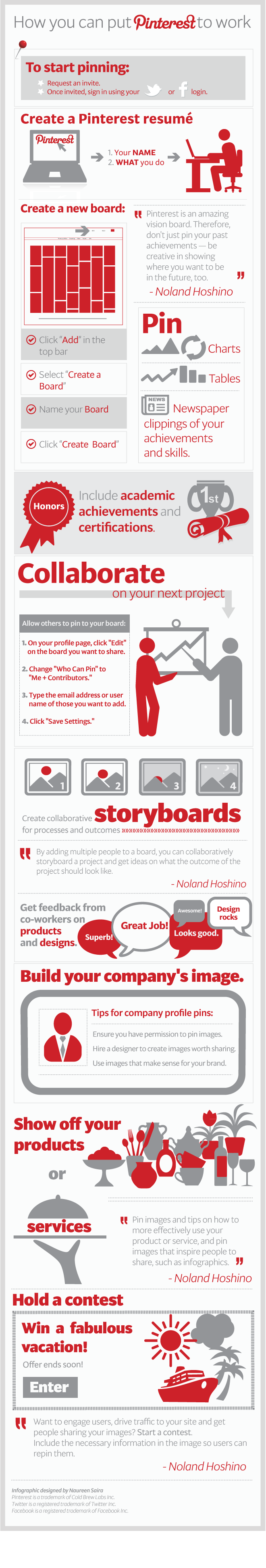
How to Put Pinterest to Work
Pinterest is a popular image sharing service and social network. To get started in pinning join the site by using your Twitter or Facebook login details.
Pinterest Basics
Setup your Pinterest profile page by entering your name and describe what you do. Now you can create a new board. Click on the Add option in the top bar. Then select create a board. Choose a name for your board, and finally click on create board. This is where your pinned images go and you can have multiple boards.
A Pinterest board is where you can proudly present your interests, inspirations and anything else that has an impact on your life. It can chronicle your past achievements, or be a creative canvas to plan out your future aspirations and show where you want to be. Including academic achievements or certifications is a good way of representing what you have done and what your specialist knowledge is about.
Project Collaboration
You can create collaborative storyboards through the sharing features on Pinterest. On your profile page, click on the edit option for the board you want to share. Change the “who can pin” option to “Me + Contributors”. Add the email addresses or user names of the people you want to allow access to the board and then click on save settings to confirm the changes. This is a great way for co-workers to collaborate on designs and products and get feedback from each other.
Company Image
Pinterest is also useful for building up your company’s image. Make sure each user has permissions to pin images to the company profile. If you don’t have the necessary skills in-house, then hire a professional designer to create custom images that are worth sharing. Always use images that fit with your brand and the perception you want to maintain.
Product Showcase
A great strength of Pinterest is its ability to really show of products or even services. Images can be pinned to explain how to get the most from your product or service. They should be engaging and inspirational so that people want to share them.
Cool Contest
To really get users excited and sharing your images, hold a contest. Create impactful images to advertise the contest and drive traffic through Pinterest to your own site.
Although millions of people visit Brandon's blog each month, his path to success was not easy. Go here to read his incredible story, "From Disabled and $500k in Debt to a Pro Blogger with 5 Million Monthly Visitors." If you want to send Brandon a quick message, then visit his contact page here.
