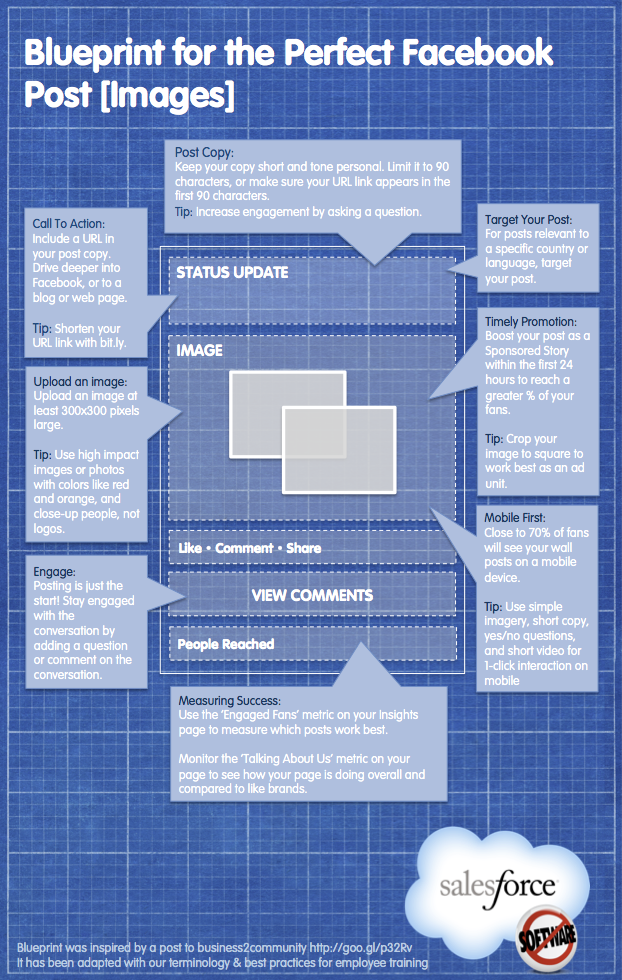
The Perfect Facebook Post
A guide to 8 elements that go into making the perfect Facebook post to increase your fan engagement.
1. Post Copy – Use a personal tone and keep your copy sure being sure to limit yourself to 90 characters. Make sure the URL link appears in the first 90 characters. You can increase engagement by asking a question for your fans to respond to.
2. Target your Post – If your post is relevant to a specific country, language, or target audience, direct your post to those users.
3. Call to Action – Include a URL link in your post, causing users to dive deeper into Facebook and your page or send them to your blog or website. You can use a site such as bit.ly to shorten links.
4. Timely Promotion – Post during peak hours of use on Facebook or boost your post with a Sponsored Story. Within the first day, you will reach a great percentage of fans. Crop any images used to a square which works best for ad units.
5. Upload an Image – Upload an image at least 300×300 pixels using high impact or colorful photos with red and orange or people to draw attention. Do not use logos.
6. Engage – Posting is just the first step. Create engagement by having a conversation, adding a question, or comment within the conversation of your post.
7. Think Mobile – Be mobile friendly with your posts as 70% of your fans will be seeing it on their mobile device. Keep imagery simple, short, and one click interaction.
8. Measure Success – Use the engaged fans metric of your insights page to measure which type of posts work the best for you. Monitor the talking about us metric to see the performance of your overall page compared to other brands in your industry.
Although millions of people visit Brandon's blog each month, his path to success was not easy. Go here to read his incredible story, "From Disabled and $500k in Debt to a Pro Blogger with 5 Million Monthly Visitors." If you want to send Brandon a quick message, then visit his contact page here.
