OneNote has been around for over a decade, having been first introduced by Microsoft in their Office products of 2003. Evernote, on the other hand, is a relative newcomer in the note taking software industry, having been around for just half the time. Over the past few years, Evernote has never really provided any real threat to the Microsoft program, but that is changing in 2014. You see, Evernote is available to use on all platforms, from the Mac to your smart fridge.
Microsoft, on the other hand, has been limited to the PC only. This year, however, Microsoft looks to change that by offering a version of OneNote to Apple users as well to directly compete for market share with Evernote.
You Don’t Have to Rely On Just Your Memory
Have you ever found something on the internet that just floored you because it was so brilliant? You forget to bookmark the page, however, and then suddenly this moment of brilliance is gone forever because you don’t even remember how to find the page. Sure – you could search through your browser history, but who really wants to go through several thousand pages of data to find this one moment of brilliance?
Evernote helps you collect information on virtually any platform and then put it into one memorable place. You can share notes with co-workers, family members, or whomever you wish with one-click ease, plan your next business trip, and most importantly, save your favorite webpages all through this freemium app. OneNote, however, doesn’t give you all this versatility. You can accomplish the same tasks, of course, but only if you’re working from a PC or Microsoft platform, although a free version is available for iOS and Android.
The Advantage for OneNote: It’s in Office
Although a few companies are utilizing free or crowdsourced office software, the vast majority of the business world is utilizing Microsoft Office for their word processing, presentation, and other office needs. It’s been that way since the initial offerings of the Office suite of products and that doesn’t look to be changing any time soon. Windows 365 subscribers and new Office subscriptions all include the premium version of OneNote, which means it’s going to be used a lot in a professional capacity.
The other benefit that OneNote is able to provide is in terms of cost. For $70, the premium add-on can be purchased to just about any Microsoft product. On the other hand, the premium version of Evernote is either $45 per year or $5 per month / $60 per year. For all users, that means OneNote will begin to pay for itself in 24 months and you’d still be paying for Evernote.
For Mac users, however, the choice is pretty easy. Unless you put in a partition and install a Windows platform on your Mac, you’re not getting OneNote just yet. For everyone else, the choice to make is this: do you want a product that you already know? Or do you want a product that could potentially give you more versatility over more platforms?
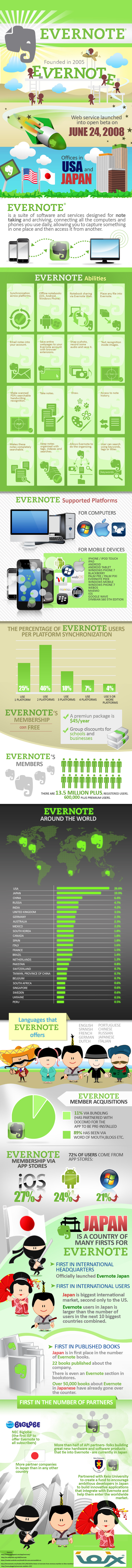
Although millions of people visit Brandon's blog each month, his path to success was not easy. Go here to read his incredible story, "From Disabled and $500k in Debt to a Pro Blogger with 5 Million Monthly Visitors." If you want to send Brandon a quick message, then visit his contact page here.
