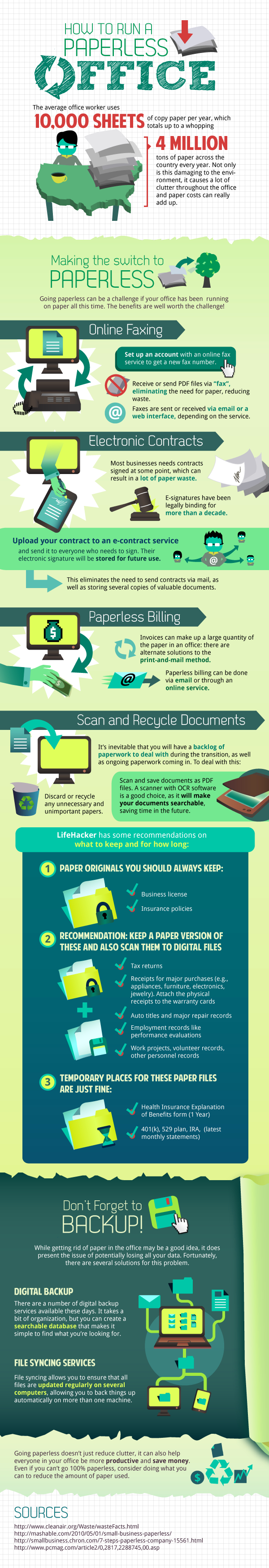
4 Ways to Run a Paperless Office
Paper is a resource that most businesses use in high amounts, causing damages the environment and creating clutter in the office. A popular way to lessen your footprint and save costs is by turning your office into a paperless one. Here are some methods and tips you can use to save yourself from dealing with the mess that paper creates.
4 Steps to Becoming Paperless
• Send faxes or emails with PDF files.
• Utilize e-signatures to sign your contracts electronically.
• Send your invoices online via email or online service.
• Scan and save your documents as PDF files.
Papers to Keep
Paper originals
• Business license
• Insurance policies
Papers to Scan and Keep
• Tax returns
• Receipts for major purchases
• Auto titles and major repair records
• Employment records
• Work projects, volunteer records, and other staff records
Temporary paper files
• Health Insurance Explanation of Benefits
• 401(k)
• 529 plan
• IRA
Backup Your Files
Go Digital
Save your important files onto a searchable database to make it simple for you to find what you are looking for.
File Syncing Services
This service allows you to have access to all of your regularly updated files on several computers.
After reading the above article, you will be able to create a more digital and efficient work atmosphere for your company. Going paperless can seem like a hassle, but the benefits include more office productivity and saving money. Not every business can go completely paperless, but efforts should be made to recycle and reduce.
Although millions of people visit Brandon's blog each month, his path to success was not easy. Go here to read his incredible story, "From Disabled and $500k in Debt to a Pro Blogger with 5 Million Monthly Visitors." If you want to send Brandon a quick message, then visit his contact page here.
