For most businesses, their social media time is mostly spent acquiring Twitter and Instagram followers or posting ads on Facebook. This makes perfect sense if you are a B2C company like Starbucks.
If you are a B2B business, like me, then you have to focus a big portion of your social media efforts on building up your LinkedIn connections. You may still be skeptical about taking the leap into the LinkedIn pool, so let me share some stats with you to help convince you.
A recent report by Statista showed that B2B marketers named LinkedIn the single most important social media channel for their business. The people surveyed were some of the top B2B marketers from all around. These are the type of marketing experts that track back every conversion to the original source.
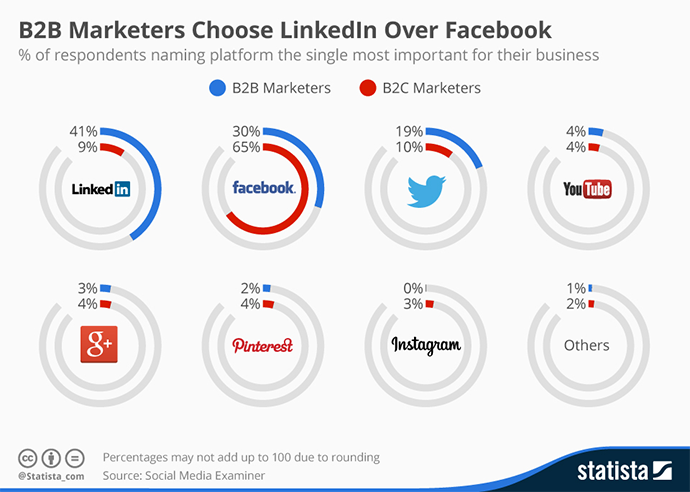
Another study by Hubspot broke down the customer acquisition numbers for every type of inbound marketing channel. LinkedIn edged out blogging as the inbound channel that drives the most customers to B2B companies.
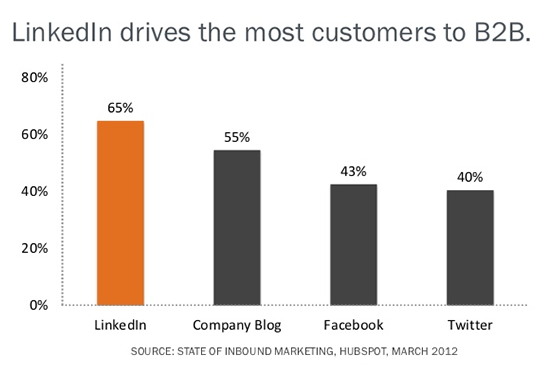
The bottom line is… that if you have a B2B business like me, then you need to spend time learning to dominate LinkedIn. The life blood of LinkedIn is your connections. Without connections, you can not take advantage of the vast B2B ecosystem that is filled with business owners and key decision makers.
These people that login to LinkedIn are here to do business. They are not posting updates about their family, and they are not looking to find out what the Kardashians are up to. This is a social network that is focused on one thing. And that one thing is building business.
Why Connections are Important
Before we go any deeper, let us take a quick look at why connections are important. Although there are more reasons why than I can count on my two hands, there are three big ones that stand out above them all.
#1 They Makes Your Profile Appear More Often and Higher in the LinkedIn Search Results
While Google dominates the search industry in total number of searches, LinkedIn search traffic is known as having the highest conversion ratio of any type of search engine on the planet. If someone clicks on my profile when they do a LinkedIn search for blogging services, then the chances are that they are on their way to becoming a new client of mine. To show up in LinkedIn search, you need to be well connected.
#2 They Allow Your Status Updates to Be Seen and Shared More
Just like all of the other social media channels, you are able to make daily status updates within LinkedIn. Since it is all business, every update that you make is going to put your brand and name in front of potential clients. More connections equals more visibility, and it increases the chances for one of your updates to be virally spread among LinkedIn.
#3 They Enable You to Directly Message Your Target Audience
Once someone becomes a connection, you will be able to engage them through LinkedIn’s messaging system. Direct messaging on Twitter and Instagram are powerful, but they do not compare to the magnitude of engagement that occurs within LinkedIn messaging. The LinkedIn messaging system does not have any of the limitations of Twitter and Instagram, and this allows you to engage your connections as if you were using your very own gmail account. This is where I close more than 70% of the clients I get from LinkedIn.
Difference Between 1st 2nd 3rd Degree Connections
It is important that you understand the difference between 1st, 2nd, and 3rd degree connections. This is what makes up the foundation of LinkedIn’s connection ecosphere.
1st Degree Connections
These are the people that have accepted your invitation to connect, and the people that you have accepted their invitation to connect. You will see a 1st degree icon next to their profiles whenever you come across them within LinkedIn. They will get your updates in their feed. You will show up at the top of their search results, and you will be able to send them a direct message.

2nd Degree Connections
These are the people that are connected to your 1st degree connections. You will see the 2nd degree icon on their profile, and you are able to send a connection request to any of them. In addition, you can directly contact them using an InMail. Essentially, your 1st degree connections automatically opens up the ability for you connect and InMail all of their 1st degree connections. This is why it is really important to connect with other LinkedIn members that have thousands or tens of thousands of 1st degree connections.

3rd Degree Connections
The 3rd degree connection is virtually off limits. These are the 2nd degree connections of your 1st degree connections.

Increasing Connections With your Friends and Existing Subscribers
Now that you know the benefits of connections and the difference between the connection types, let us now break down some of the best tactics for increasing LinkedIn connections.
#1 Start With Your Friends and Professional Network
The best place to start off is with your friends and the people that are in your close professional network. Many of these people will have significant connections on LinkedIn, and it will give you a good base to build upon. The easiest way to do this is to create a text document with a list of all of their emails. Depending upon how many emails are on the list, you can either copy and paste or upload the file to LinkedIn when adding them as connections.
#2 Send a Message to Your List of Email Subscribers
If someone is already subscribed to your email list, then they would be more than happy to connect with you on LinkedIn. Most of them will be honored that you asked them. Keep the email message simple and use text only.
Subject Line:
connecting with you on linkedin
Message:
John,
I just wanted to reach out to you real quickly and make sure that we are connected on LinkedIn. Please take a second to visit my LinkedIn profile and hit the connect button:
https://www.linkedin.com/in/brandongaille
Thank you,
Brandon Gaille
While there are plenty of other ways to grab connections from your friends and followers, these two are, by far, the most effective.
Using LIONs to Increase Your Connections and Reach
Pretty much every LinkedIn expert knows that LIONs hold the keys to opening up the doors to virtually contacting anyone on LinkedIn. A LION is an acronym for LinkedIn Open Networker. Anyone can become a LION at anytime. All you need to do is add LION to your LinkedIn profile headline or summary and make the email address tied to your LinkedIn account readily available. By stating that you are a LION, you are agreeing to accept every connection request that is sent to you.
Most veteran LIONs will have 10,000 to 30,000 first degree connections. That means if you connect with 3000 veteran LIONS, then you will have built your second degree connections into the millions. This will allow you to have an endless supply of decision makers to connect with, and it will get your profile to start showing up in hundreds of thousands of searches each year.
There are four ways to connect with other LIONs…
#1 Add the Terms LION and Open Networker to Your Profile
LIONs are always looking for other LIONs to connect with. By having it in your professional headline or as a current position, then your profile will show up in Linked search results when the other LIONs are on the prowl.
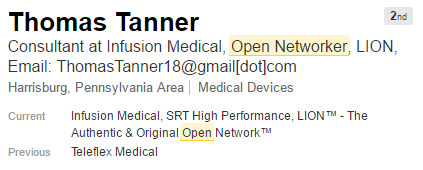
#2 Perform a LinkedIn Search for the Term “Open Networker”
The LinkedIn search results will be filled with hundreds of LIONs that will accept all of your connection requests. Be sure to check the 2nd degree connections box in the advanced search because those are the ones you are able to instantly connect with.
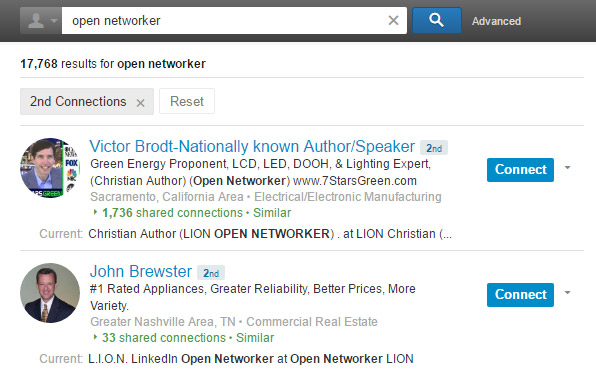
#3 Join Open Networker LinkedIn Groups
Most of the LION and Open Networker Linked groups will give you access to a text document after you join. This text document is going to have a list of 500 to 3000 email addresses of other LIONs, and it makes it real easy to add them as connections with a simple copy and paste. Some of these groups will make it hard to find the list. I recommend sending a message to the admin of the group and asking for the file. The best group to join is the original Open Networkers group that has the name “LION Worn With Pride.” Go here to check it out.
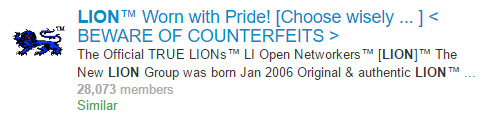
#4 Pay $10 a Month to Be Placed on the OpenNetworker.com List
By paying the monthly membership, your email address is going to be placed on a list that is emailed out to people wanting to add LIONs as connections. You will also get access to a list of about 1400 LIONs. Everyone on this list is a paying member just like you, so it is one of the strongest LION lists out there.
Maintaining the Connection Relationship Through Updates
Once you have added your friends, subscribers, and LIONs, then it is time to execute a plan to maintain the relationship with your connections. The most effective way to do this is through consistent updates that deliver value to your connections.
The LinkedIn update is very similar to Twitter and Facebook. Once you make an update, then it shows up in the feeds of your connections. I have found that sending one update per day is the optimal frequency for LinkedIn.
Just like with Facebook, there is a battle to show up in the feed. What that equates to is that some of your updates are not going to be seen by your connections. This is why it is important to send out one update everyday.
The Best Times and Days to Post Updates on LinkedIn
The majority of users log into LinkedIn before work, during lunch, and after work. Before work, the ideal time to post is between 7am and 8am. At lunch, you will get the best engagement between 12pm and 1pm. The period with the highest engagement is after work, and that time period is between 5pm and 6pm.
The traffic and engagement peaks on Tuesday, Wednesday, and Thursday. Since it is a social network that is all about business, the traffic significantly trails off on the weekends and holidays.
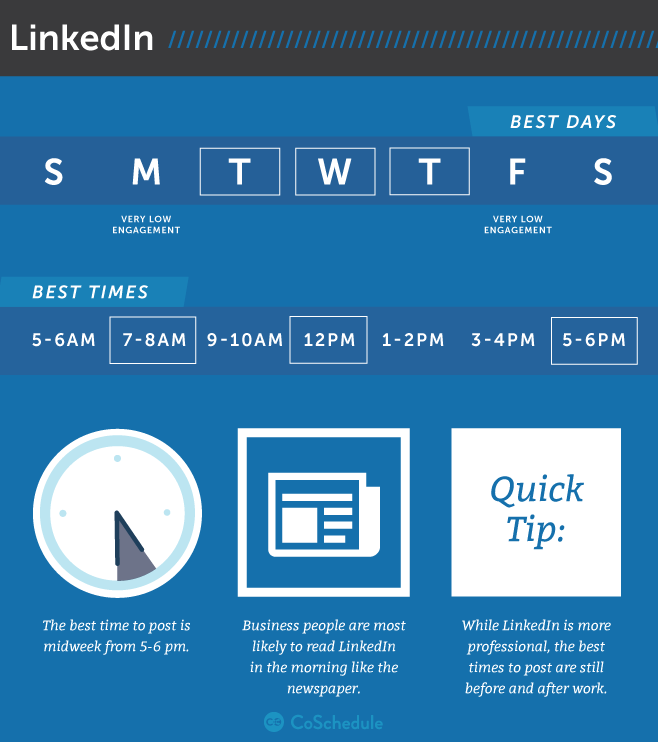
The Best Type of Updates to Post on LinkedIn
Everything you post on LinkedIn should be designed to get your brand in front of your connections and pull prospects into your sales funnel. With that in mind, there are three types of posts that work best in accomplishing this goal.
#1 The Blog Post Update
When you drop the link into the update it will automatically pull the featured image, title, and description from your blog post. The title and description can be changed, so double check to make sure everything looks right. Blog posts about LinkedIn get shared more than any other type of content. That fact should be of no surprise to anyone. Articles on industry trends, employees, and social media also get passed around more than others. Your blog is already set up to convert traffic to clients, so this is the easiest type of LinkedIn update to execute.
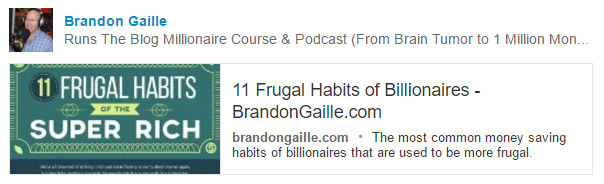
#2 Image Tips and Statistics
I have recently started posting image tips and image stats for my LinkedIn updates. I used a free Instagram template on Canva and customized it to use for my big blog tips. Since I am not driving the traffic to my blog with the image posts, I added a call-to-action at the bottom part of my template that promotes my podcast.

These image tips are getting viewed and shared approximately five times more than my blog posts. It is real easy for me to find content for my image posts. I just grab a tip or stat from a past blog post to repurpose into a single image tip. A single blog post usually produces between 9 and 20 different image tips that I can use for daily updates on LinkedIn.
#3 The LinkedIn Published Post
LinkedIn has their own blog called Pulse. You can publish to their blog as often as you want. I do not believe in taking the time to write unique content for someone else’s blog. If I am going to write unique content, then it is only going up on my blog. You should never copy the same content from your blog post and use it on a post in LinkedIn. Google does not like that, and you do not want to make the Google algorithm devalue your blog posts. However, it is real easy to repurpose your blog post content into an infographic, slideshow, or video that can be used for a post on LinkedIn Pulse. These types of visual content will often get twice the amount of shares as the written word does. So, it is a win win to use visual repurposed content for posts on LinkedIn Pulse.
Watch Today’s Masterclass Webinar, “How I Got to 1 Million Monthly Visitors,” to Bypass the Waitlist for my Exclusive Course & Get Two Bonuses Worth Over $5000
 [mc4wp_form id=”43544″]
[mc4wp_form id=”43544″]
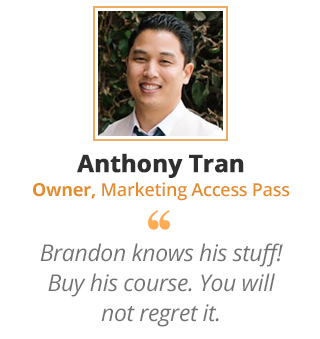
A Quick Review of Key Takeaways
#1 You Can’t Succeed on LinkedIn Without Connections
Connections are important because it gets you ranked higher in search results, leads to more shares of your updates, and it allows you to send direct messages to other members.
#2 Start By Connecting With The People You Know Best
Build your base of connections by creating a list of emails of your friends and close professional contacts to send connection requests to.
#3 Your Email Subscribers Want to Be Connected With You on LinkedIn
Send a simple textual email to all of your email subscribers asking them to connect with you on LinkedIn.
#4 The LIONs Will Open the Doors to Millions of LinkedIn Members
Get connected to lions by adding “LION” to your professional headline, performing a LinkedIn search using the phrase “open networker,” joining open network groups on LinkedIn, and by becoming a paid member of OpenNetworker.com.
#5 Know the Best Times to Post Updates
The best time to post updates is on the weekdays before work, during lunch, and after work.
#6 Get Closer to Your Connections by Posting Updates that Deliver Value
Engage your connections with daily updates of blog posts, image tips, and repurposed content on LinkedIn pulse.
At this point, I have taken you through how to optimize your profile and supercharge your reach with connections. In the next episode, I will bring it all together with my LinkedIn customer acquisition growth hack. This is the hack that my clients pay me thousands of dollars for every single month. It does not work unless your profile is optimized and you have connections. That is why I had to take you through a little wax on and wax off before I put you into the ring to go after customers.
Although millions of people visit Brandon's blog each month, his path to success was not easy. Go here to read his incredible story, "From Disabled and $500k in Debt to a Pro Blogger with 5 Million Monthly Visitors." If you want to send Brandon a quick message, then visit his contact page here.
