I have highlighted the most useful affiliate links with an *.
In case you did not know, YouTube is the second largest search engine in the world. More importantly though, it is approximately 1000 times easier to get a first page ranking on YouTube than it is on Google. For the the phrase “search engine marketing” there are 103 million Google results competing against eachother for the top ranking. On YouTube, the same keyword phrase has only 116 thousand results. For even the average SEO guy, this is a layup.
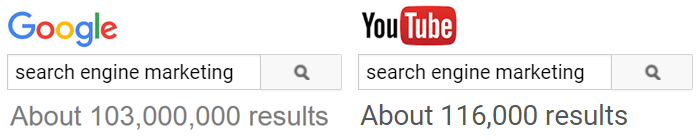
Even after most people hear these numbers, they still put up barriers that keep them from ever posting a single video to YouTube. The three excuses I hear all the time are..
“I am self conscious of the way I look.”
Slideshows and screencasts work better than a talking head, and you will never have to show your face on the video.
“I do not have the time.”
A blog post takes 5 to 10 times longer to create than a video.
“I do not have anything to make videos about.”
If you have written blog posts, then you already have the content for your videos. In fact, I am going to show you how to turn a single blog post into 15 separate videos. That’s right. Your one blog post will be repurposed into 15 YouTube videos that will each have a 1000 times greater chance to get a first page ranking on YouTube than your blog post does on Google.
Identifying a List Post to Repurpose into Multiple Videos
Like most bloggers, I have created many list posts on some very popular marketing topics. Most of these posts will cover anywhere from 10 to 20 different tactics. I used to repurpose the content of an entire list post into a single video. Recently, I realized I was doing it all wrong.
While we want our blog posts to be nice a long, a YouTube video is better off being short and focusing on a single topic. If I converted one of my long form blog posts into a video, then it would be close to sixty minutes long. The sweet spot for YouTube videos is between 5 and 15 minutes in length.
The light bulb recently went off over my head, and I realized that I could easily 10x my repurposing results by creating a video on every tactic or tip that I covered in a blog. Let us take a look at the post that I am using this repurposing technique on right now…
15 Unique Ways to Get High Quality Backlinks
I chose this post because it is on a popular topic, and I know there are plenty of keyword variations for getting backlinks and link building. The power of YouTube is in ranking for different keywords. If I chose a blog post that was on an ultra niche topic, then I would not have enough keyword phrases to target for all 15 videos. That’s right. I am turning a single blog post into 15 separate YouTube videos, and each video is targeting a separate keyword phrase.
The beauty of the technique is that most bloggers are already sitting on at least 20+ posts that can be converted into over 200 videos. I can knock out a 5 minute video with a slideshow in about 40 minutes. That includes the creation of the slideshow, recording, editing, and publishing to YouTube. For screencast videos with no slideshows, I can get it done in 20 minutes. It really is that easy.
Doing Keyword Research to Identify Phrase Variations for Titles
Before I create my first video, I spend an hour doing keyword research and creating optimized titles for each video that is being repurposed off of a single blog post. You want to batch this together and get it all out of the way in one clean swing.
Let me take you through the keyword research process.
As I mentioned before, you will want to repurpose blog posts that cover popular topics that have plenty of keyword variations. The easiest way to find out if it is popular enough is to drop the root word of the blog post into SEMRush. Here are a few examples…
13 Social Media Marketing Tactics that Work
Root Word = Social Media Marketing
11 SEO Tips that Will Get You Rankings
Root Word = SEO and Search Engine Optimization
15 Unique Ways to Get High Quality Backlinks
Root Word = Backlinks and Link Building
Let us take a look at some of the variations that show up in a SEMRush search for the root word “backlink.” If you do not have an SEMRush account, then you can go here to get two weeks free access to a full featured paid account.
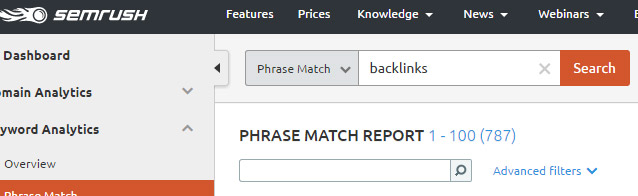
How to Get Backlinks – 320 monthly searches
How to Build Backlinks – 380 monthly searches
Backlinking Strategy – 200 monthly searches
I look for keyword variations that have at least 100 monthly searches. For the smaller long tailed variations, I will combine them with a popular variation into one long title for the YouTube video.
Here is an example of how I merge a long tail low volume keyword with a high volume keyword.
High volume keyword = Link Building Tactic (200 monthly searches)
Low volume keyword = High Quality Link Building (20 monthly searches)
Low volume keyword = .gov Backlink (20 monthly searches)
Title for the YouTube Video is…
A High Quality Link Building Tactic that Gets the Coveted .gov Backlink
What this does is that it allows that video to rank for the high volume keyword phrase along with two long tailed phrases. The low volume long tails do not get enough search volume to warrant their own video, but they play a strategic role in boosting your video higher in the rankings for your high volume keyword phrase. Out of the 15 titles that I created videos from my backlink post on, I used long tail phrases in six of them. The other nine just focused on a single high volume search phrase. Sometimes there are not enough long tails to go around. Use them when it makes sense and focus on the high volume phrase when it does not.
I use a Google spreadsheet to plan all of my future videos. It has the following columns; date published, title of video, primary keyword phrase to target, search volume for that keyword phrase, tip or tactic #, and the url of the blog post that is being repurposed.
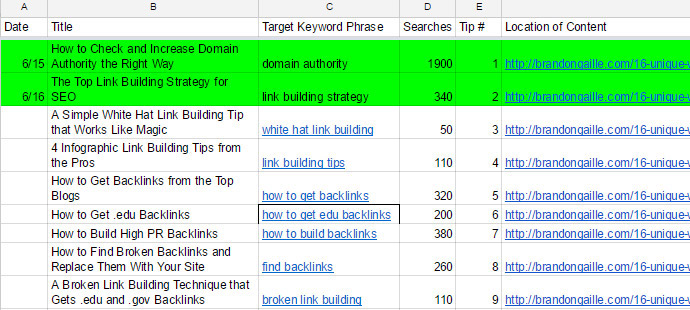
This simple spreadsheet allows me to add all my keyword variations and convert those keywords into catchy titles optimized for YouTube search. Once I complete the titles, I am left with a video post planner that I can use to schedule my future production.
Creating a Slideshow Using My Simple Formula
Now that I have my titles created, I move into creating my slideshow. My slideshows typically include screenshots of examples that I elaborate on. This makes it really easy to snap 8 to 12 screenshots and slap them into a slideshow.
Keep in mind that most YouTube viewers will be watching videos at the default width. You will want to zoom in on your screenshots to make sure that the text is legible. I usually zoom in my browser to 150% to take the screenshots, and I place them in a 1280 x 720 image template. This allows me to drop in the screenshot and save it as an image. The image then fits perfectly into my PowerPoint template.
If you do not want to take the time to create a slideshow, then you can just record a screencast directly from your computer. This will cut your production time in half, but you will need to constantly stay zoomed in to make sure all the text in legible.
Making Sure Your Title Card Looks Sleek
For the title slide, that will be slide 1 and the thumbnail for the YouTube video, I work off of a Photoshop template. The template has my logo, a profile picture of me, and the title at the top.

With the template in place, all I need to do is swap out the title. I recommend that you take some time coming up with a good title slide template. This is going to play a major role in the click through rate on YouTube. Most browsers will not click on a video that has a low quality thumbnail.
If you are not good at graphics, then just go to Canva and use one of their Facebook post templates. The Facebook post templates have some of the best title cards on Canva.
Making a Closing Promo that Drives Traffic
At the end of each video, I recommend promoting your product, service, lead capture, or course. Once someone has watched the first five minutes of a YouTube video, they are primed and ready to be pitched on your marquee product.
I promote my 3 part mini course, which drives sales to my paid course. I keep it real simple because I know my mini course is going to do the heavy lifting in convincing people to buy the course. All I need to do is get them to click the link in the description of the video.
I execute this over three concise slides.
Slide 1 – Social Proof
The first slide is a screenshot of my Google Analytics, which shows how I have gone from zero to over 2 million monthly visitors in less than 3 years. I talk briefly for 1 minute about why they should listen to my advice.
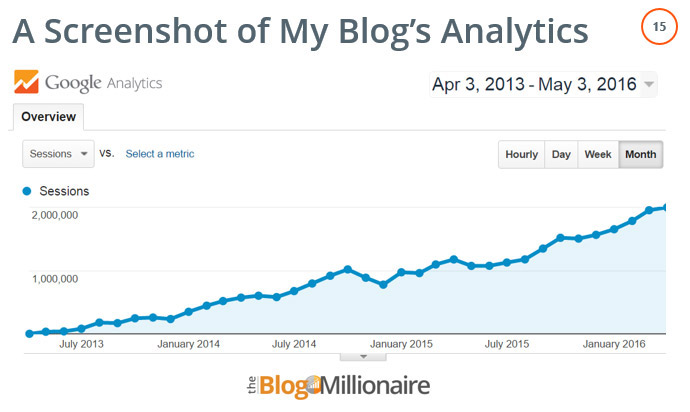
Slide 2 – The Big Benefits
The second slide lists out the four big takeaways that they will get from watching my free mini course. I enthusiastically list them out over another 60 to 90 seconds.

Slide 3 – The Call-to-Action
The final slide is a simple call-to-action asking them to click, with an arrow pointing towards the description. I spend the last 20 seconds of the video encouraging the viewers to click, and I inform them specifically where the link is located.

A quick review of my YouTube slideshow formula…
Title Card + Talking Point Screenshots + Closing Promo
Sleek Title Card Template – First Slide
Screenshots for Talking Points – 8 to 12 slides
Closing Promo – Same Last 3 slides Every Time
By using the same formula for each new video, the only leg work that needs to be done is grabbing the screenshots.
Recording Your Screencast in Short Time
Now that I have my slideshow ready to go, I hit record and start speaking. I use Camtasia paired with PowerPoint. This two programs are easy to use and work perfectly together.
Since I have already researched the topic when I wrote my blog post, I can usually knock out these videos on the first take without prep work. On the occasion that I cough or stumble on a word, I just keep going and edit it within Camtasia afterwords.
After I have completed any edits, I save the the video as an MP4 with video dimensions of 1280×720. I use the exact keyword phrase that I am targeting as the name of the video, with hyphens separating each word. The name of the video also plays a role in YouTube’s algorithm. Here is an example of the correct way to name a video..
Target Keyword = Link Building Technique
Video Name = link-building-technique.mp4
Uploading and Optimizing Your Video for YouTube
Once you have your mp4 video ready, then it is time to upload the video to your YouTube channel. While your video is uploading, you will be able to add your title, description, and choose your video’s thumbnail.
I go back to my Google spreadsheet to grab my perfectly optimized title. Always remember to use sentence case and not all caps for your titles.
Sentence Case = Top Link Building Strategies the Pros Use
It is important that you start your YouTube video’s description with the url that you are wanting them to click. My description starts off like this..
Go to https://theblogmillionaire.com to sign up to my free 3 Part Mini Course that reveals my secret link building strategies that pushed my blog traffic to over 1 million monthly visitors.
After my call to action I write a brief keyword rich summary of what I covered in the video. This summary is between 100 to 250 words in length. I mention the exact primary keyword phrase at least three times. Keyword rich descriptions are a secondary factor in the YouTube ranking algorithm.
For the thumbnail, YouTube will give you some default choices. One of these choices will be an image of your title card. If the title card does not show up, then you can manually upload it to YouTube.
You will also have the ability to tag your video. I recommend using two to five tags that use your the primary and secondary keyword phrases that you are targeting.
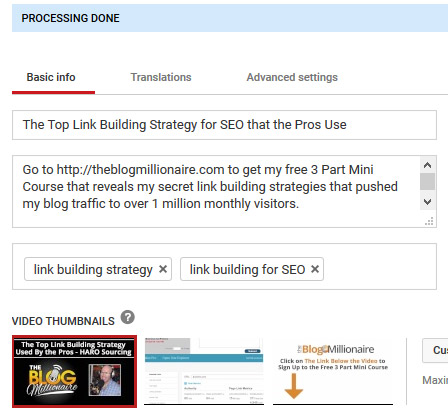
Here is a complete video that I created using my process and formula:
This will give you a good idea of what the end product should look like. Do not shoot for perfection, but aim for excellence.
Watch Today’s Masterclass Webinar, “How I Got to 1 Million Monthly Visitors,” to Bypass the Waitlist for my Exclusive Course & Get Two Bonuses Worth Over $5000
 [mc4wp_form id=”43544″]
[mc4wp_form id=”43544″]
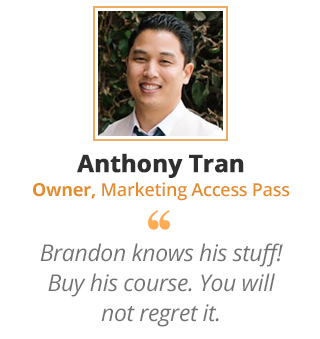
A Summary of the Key Points I Covered
#1 Identify Past List Posts on Popular Topics that Can Be Repurposed
#2 Perform Keyword Research to Identify Several Phrase Variations with Over 100 Monthly Searches
#3 Create Keyword Rich Titles Targeting Each Phrase Variation
#4 Create a Slideshow Using My Three Point Formula…
Title Card + Talking Point Screenshots + Closing Promo
#5 Record Your Screencast Using Camtasia and Use the Target Keyword Phrase for the Name of Your .mp4 File
#6 Optimize Your YouTube Video Page and Place Your Call-to-Action URL in the First Five Words of the Description
Once you get going, you will be able to consistently add five new YouTube videos a week to your channel. That is over 250 new videos per year, which are all optimized to rank and convert the viewers to buyers. Now that is something that could change your business and upgrade your lifestyle.
Although millions of people visit Brandon's blog each month, his path to success was not easy. Go here to read his incredible story, "From Disabled and $500k in Debt to a Pro Blogger with 5 Million Monthly Visitors." If you want to send Brandon a quick message, then visit his contact page here.
