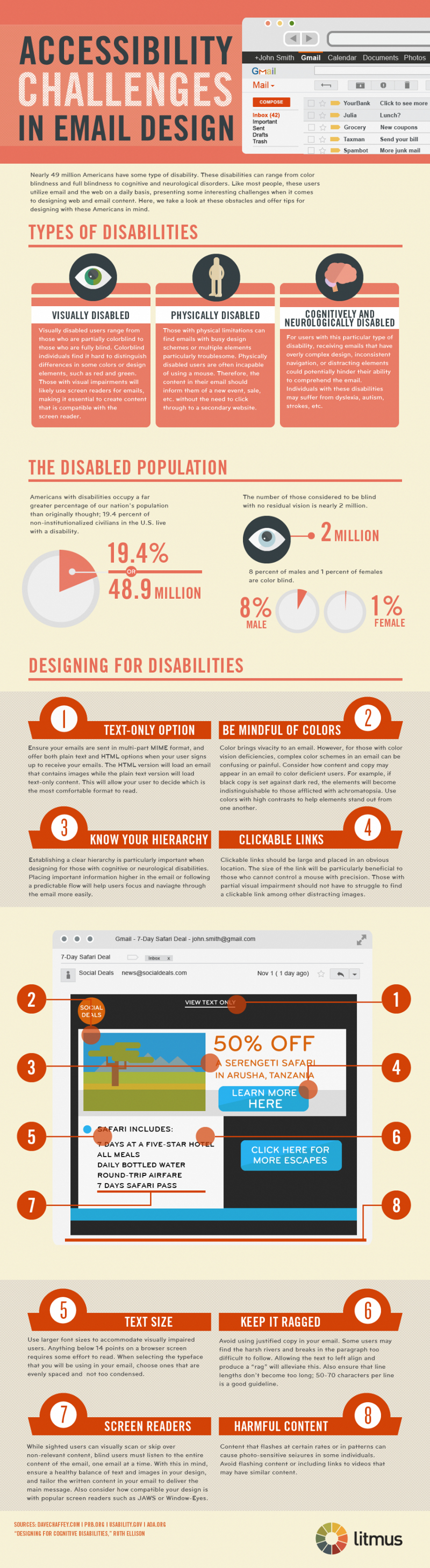
Accessibility Challenges in the Design of Emails
In the United States of America, over 50 million persons have one form of disability or the other like partial or full blindness, color blindness, neurological disorders, and a host of others. These persons make use of email and the internet on a daily basis. This brings up some challenges with respect to the design of websites and email contents. This article seeks to explain ways which these applications can be designed for each use by these Americans.
Types of Disability
Visually Disables
Those who have partial and color blindness are under this category. It is difficult for individuals who are color blind to distinguish elements and colors such as green and red. They make use of a screen to read the emails, this underscores the importance of developing contents that can be read by the readers.
Physically Disables
Emails with extensive designs and multiple colors do not appeal top users under this category. It is challenging for physically challenged users to use a mouse so the contents in the email should give vital information, eliminating the need to click.
Cognitive and Neurologically Disable
For individuals suffering from this type of disability, their ability to successfully comprehend emails could be a challenge. Such emails should not be designed with extensive complex designs and inconsistent navigation.
The Disable Population
Compared to the previous opinion, more Americans live with disabilities on a daily basis. It has been discovered that about 20% of non-institutionalized civilians in the United States live with disabilities. This equates to approximately 49 million people. 2 million are completely blind while 8% are males and 1% are females that are color blind.
Designing for Disabilities
There are various options available for designing for disabilities. here are some options you can choose from.
Text Only Option
When sending emails, ensure they are send in MIME format. This is a format that provides for both plain text and HTML as the user signs up for your newsletter. This will provide the user with two options for text and HTML.
Consider the Colors Used
Colors add aesthetics to emails, but with colors and themes that are complex, it could be an undesirable feature. This is because colors may appear different to different users. To avoid this challenge, use colors that contrast well. For example, using a dark and red color against a black background will make it difficult to differentiate.
Know Your Hierarchy
When designing for neurological and cognitive disabilities, it is important to establish a very clear hierarchy. Important information should be placed at the top while less important information is placed at the lower part. This makes navigation more easy and an increased convenience in use.
Clickable Links
Links to be clicked should be visible and placed in a strategic location, easily seen by all. If the links are larger, it will be easily clicked by everyone. Those with impaired vision will not struggle to click it.
Text Size
Visually impaired users can be accommodated with large files. The recommended font size is 14, anything below that could be difficult to read. Text should be spaced and not condensed.
Keep it Ragged
It is recommended to align text to the left and leave it that way. Using the justify formatting style is not the best option as some users may find it harsh to understand. Make sure the texts are not to long. 50-70 characters per line is ideal.
Screen Readers
For a normal person, irrelevant content can be skipped. But for those who have one impairment or the other, they have to listen to the entire content. Hence, there should be a healthy balance between the text and image such that the intended message is passed across. Make sure your design is compatible with screen readers like Jaws, Windows – Eyes, etc.
Harmful Content
Avoid the inclusion of content or links to messages that flashes at a certain rate as this can cause seizures in certain individuals. This should be avoided entirely and any link that bares such should also be avoided.
Although millions of people visit Brandon's blog each month, his path to success was not easy. Go here to read his incredible story, "From Disabled and $500k in Debt to a Pro Blogger with 5 Million Monthly Visitors." If you want to send Brandon a quick message, then visit his contact page here.
