If you want to take care of your site’s SEO needs on your own, then one of the most effective store solutions is Volusion. It is built to make a useful skill become available to the average domain owner. The end results are equal to any SEO professional, cost a fraction of the amount, and it allows for sites to guarantee that they are using white hat methods. It is built into every Volusion store.
The first thing that you’re going to want to do is create URLs that are SEO friendly from your Volusion dashboard. You can find this under the Marketing > SEO > Enable Search Engine Friendly URLS. Check the appropriate box or make sure that it has already been checked. SEO friendly settings are the default settings for all stores. You’ll also want to make sure that the canonical links box is also checked to maximize your SEO value. Click on the save button and you’re ready to go.
1. Make Sure You Have Updated Your Store’s Meta Information
There are four boxes that must be filled in with specific meta data that only you can provide. You’ll need to get into the Meta Info screen from the Search Engine Optimization menu. There are ways you can maximize your content here to make it SEO friendly.
Have a solid meta tag title.
Your primary title should be keyword friendly and have the keywords near the beginning of the title. Long tail keywords typically work the best here, but anything that is subject related will be better than nothing.
Your meta tag description should be short and concise.
You can put in plenty of content on your meta tag description, but after a certain amount of characters, it is just going to get cut off. Put in a description that is rich in keywords, but is limited to 155 characters or less to get the maximum value from this content box.
Incorporate your keywords.
Many people use single keywords to promote their stores. “Jewelry,” “vintage,” or “art” are extremely broad and provide no relevant information. “Turquoise jewelry with box clasps” is much more specific and will target a niche demographic that might not have huge numbers, but will provide better organic results
Complete descriptions are necessary, but they shouldn’t be overly wordy or conversational. It should just be a direct description of what your store happens to be. Nothing more, nothing less.
2. Repeat This Process For Every Single Product That You Have
Every product listing that you create with your Volusion store is going to have similar fields to fill out. The meta tag title and description are processed in a similar way as it is with your overall store’s information. The difference here is in the photo text and the product URL text. This is where your keywords are going to help you out a lot. Utilize them in the URL and short blurbs about the photos of your product to enhance the results that can be achieved when specific searches are initiated for those items.
When you upload a photograph into Volusion, the description of the photograph is going to be the file name you’ve assigned to it on your local drive. Instead of having DSCF0001.jpg listed, “Handmade Turquoise Bracelet” makes it a lot easier for search engines to discover and promote your photographs. You are going to need to do this for every photograph you upload.
Here’s a good tip: If you save your photographs locally with file names that are already descriptive, you won’t have to perform as many manual changes once the photograph has been accepted into Volusion.
3. Be Patient
SEO updates don’t happen overnight. They don’t even usually begin to take effect for at least 14 days. The work you’re putting in today on Volusion is going to take time to filter through to the search engine systems. It can sometimes take as long as 6 months for an extensive update to begin having some positive effects.
Keep an eye on your campaign, but be patient and allow it to build. If your results aren’t where you would like them to be, then you can always start over from the beginning and update your listings as necessary. Then you’ll need to start the entire waiting process all over again. It’s important that you don’t give up.
4. Use The Override If You Know Your HTML
Some Volusion store owners have specific tags that they’ll want to have for SEO purposes that are custom and based in HTML. The meta tags override field will allow for advanced users to be able to take advantage of their skills. Values placed into this field will override all other default values, so use it with caution.
5. Make Sure You’ve Done A Full Update
If you haven’t had SEO friendly values with your store in the past and you’ve now updated all of your URLs so that they are, then you’re going to need to include 301 redirects on the past URL listings. All you need to do is go to your settings menu and choose “Config Variables.” Once there, you can select the 301 redirect to SEOFriendly URLs and click the save button. This will forward the old URLs to the SEO friendly ones and you won’t lose any equity that you may have already built up.
6. Focus On Value Above Anything Else
Search engines today love valuable content. They define value as a thorough, meaningful description of a product, service, or event that allows the average visitor to a page to understand what is being read. You can provide this by focusing first on the descriptions of your products with information that is substantial. Substantial here is defined as “long form content.” It is clear, concise information that is readily absorbed.
Being able to have an SEO friendly store on Volusion is remarkably easy, but it can be time consuming. Use these tips to get going on your store and you’ll be able to make it easier for your prospects to find that little piece of the internet that you call your own.
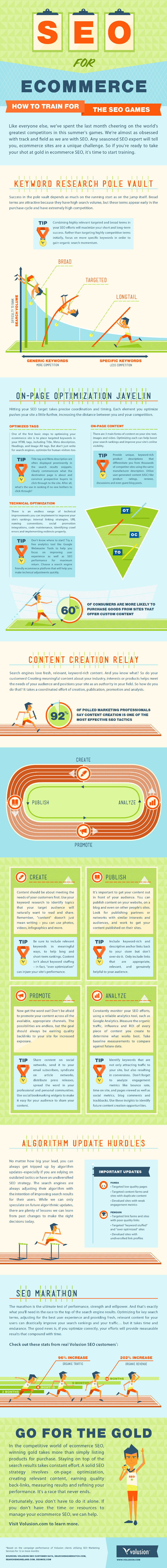
Although millions of people visit Brandon's blog each month, his path to success was not easy. Go here to read his incredible story, "From Disabled and $500k in Debt to a Pro Blogger with 5 Million Monthly Visitors." If you want to send Brandon a quick message, then visit his contact page here.
