Before I amaze you with my YouTube SEO tips, let me share a stat with you that will make your eyes open even wider.
YouTube is the world’s second largest search engine, and it has the least competition for eyeballs across all social platforms. To put this in contrast, here is the number of pages competing for the term “search engine marketing” on Google and YouTube.
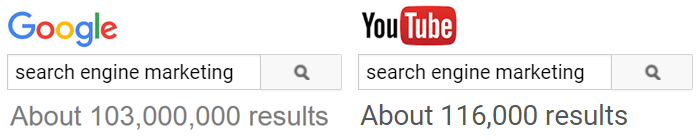
Guess which one is easier to get a first page ranking on?
You guessed it. YouTube.
You may ask… Why aren’t more people creating videos to go after YouTube rankings? It’s a combination of a fear of looking bad on video, the unwillingness to spend a day figuring out how to create a decent video, and wanting to hide in anonymity through a web page.
What most people do not realize is that you can remain anonymous behind a slideshow or screencast, and it takes half the time to create a video as it does a blog post.
You probably already knew that, though.
So… let’s move on and begin revealing the 17 secrets to mastering YouTube SEO.
#1 Target Keyword Phrases With Over 300 Monthly Searches
When you are doing your keyword research try to aim for words that have a minimum of 300 monthly searches. Although YouTube is the second largest search engine, it pales in comparison to Google. Going after lesser searched long tailed phrases is usually a waste of time and resources.
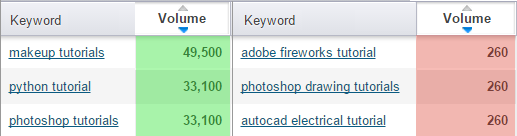
#2 Use The Keyword Phrase Directly In The File Name
When saving the file name for your video, be sure to include the keywords separated by hyphens. This file name is read by YouTube’s algorithm, and it can increase your chances of ranking higher.
If you were trying to show up for the keyword phrase “Best SEO Techniques,” then these are some good and bad examples of file names.
- Bad File Name – videotake5.mp4
- Good File Name – bestseotechniques.mp4
- Best File Name – Best-SEO-Techniques.mp4
#3 Know What Types Of Searches Google Automatically Uses Videos For
There are certain types of Google searches that will always pull up video results first. The two big ones are:
- How to’s – “How to Surf”
- Tutorials – “Adobe Photoshop Tutorial for Beginners”
By creating videos with these keywords, you have a better chance of ranking on Google’s front page in addition to YouTube.
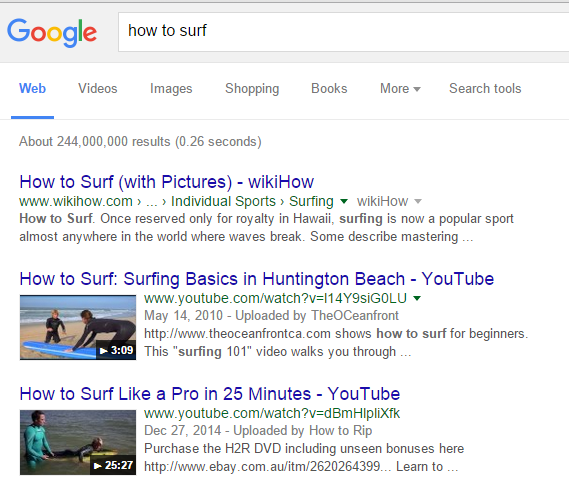
#4 Use Your Keyword Phrase in The Title Of Your Video
When it comes to your title, you absolutely must include the keyword. The best practice is to have the keyword phrase be at the very beginning of the title. Here are a couple of good examples:
- Target Phrase = Video Marketing : “9 Video Marketing Techniques That Pull Crazy Views”
- Target Phrase = Beginner SEO Tips : “7 Beginner SEO Tips to Increase Your Google Rankings”
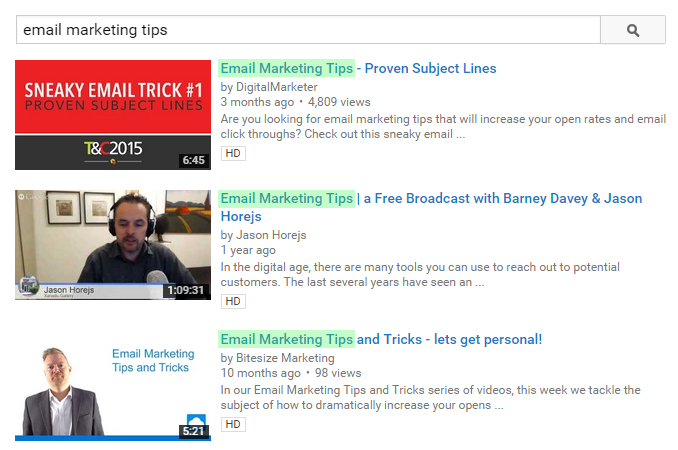
#5 Add “Video” to Your Title To Come Up On the First Page of Google
Google’s algorithm consistently uses YouTube videos for the top results for keyword phrases that have “video” in them. Here is an example title to convey this strategy.
Title Without Video Keyword – “YouTube SEO Tutorial”
Title With Video Keyword – “YouTube SEO Tutorial Video“
By adding “video” to your titles, it can give you a consistent flow of Google traffic to all of your YouTube videos. I added “video” to my title about search engine marketing, and I have had the #2 ranking on Google for “search engine marketing video” for over three years.
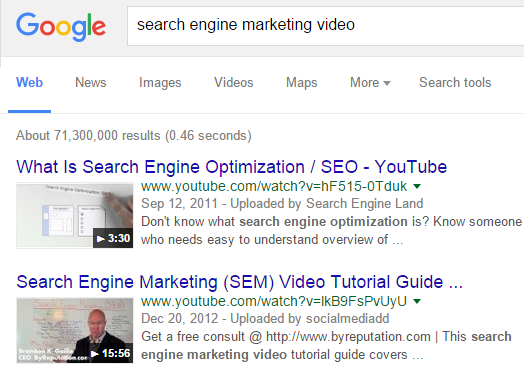
#6 Create a Keyword Rich Description with Over 250 Words
Your video descriptions are just as important as your titles when it comes to YouTube SEO. It is vital to make your description at least 250 words long and include the keyword 2-4 times.

#7 Link to A Related Blog Post in the First 15 Words of the Description
Over 40% of people that watch the entire video will click on the link in the first part of the description. Here are three ways to double that number:
- Create Targeted Content – A big mistake most people make is just sending them to their home page. If your video has Pinterest tips, then create a link to a list of Pinterest tools.
- Use an Annotation Call to Action – Create a call to action annotation within the bottom part of the video that points to the link. For example you can write, “Click the url below to see my list of 9 Vital Pinterest Tools.”
- Ask Them to Click – At the end of each video ask them to click on the link in the description to see the great related content in your blog post.
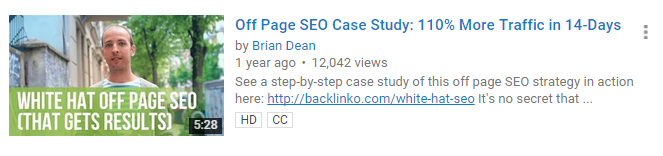
YouTube keeps track from the moment they start watching your video until they hit the back button. If viewers go to your blog post after they watch the video, then it increases the average time on video. This is another key factor in determining YouTube rankings.
If they stay on your video page longer than the competition, then you will outrank them.
#8 Deliver Value Fast To Increase Your Video’s Average View Time
If your content stinks, then it does not matter how well your video is optimized for YouTube SEO. Take your time to go one step further than the competition.
- Start Strong – Tell the audience how they well benefit from watching the entire video in the first five seconds.
- Deliver Value Fast – Get right into delivering the most valuable tip or piece of information within the first twenty seconds.
- Eliminate Fluff – Focus on what the audience wants and needs, do not spend time discussing your opinions.
#9 Make Longer Videos To Do Better In The Rankings
Just like long form articles perform better, the same rule applies to videos on YouTube. Long videos retain viewers for a longer period of time, which increases the likelihood of then engaging, commenting, and liking that video. The majority of top ranked videos are ten to fifteen minutes long.
SocialBakers did a cross section study on the length of videos on YouTube. They found that videos that were over 10 minutes long are rarely uploaded to YouTube. Even though 1-2 minute videos had 18 times the number of uploads, the 10 minute plus videos had nearly the same amount of total views.
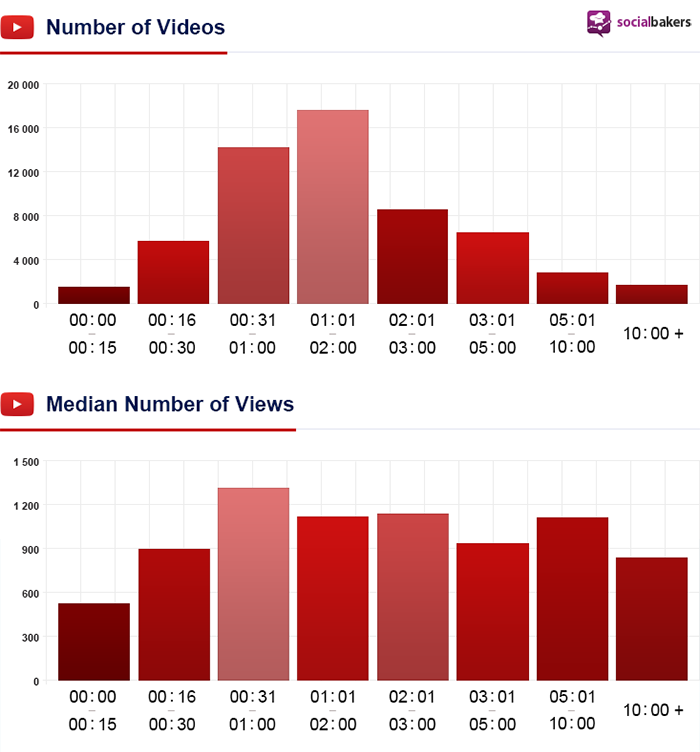
#10 Make Videos on Statistics to Increase Inbound Links
YouTube also weighs into account the total number of inbound links to videos within a specific channel. If one video has several quality websites linking to it, then it can boost the rankings of all the videos within your channel.
An easy way to get links is to create a video that covers key stats related to a hot topic in the news. Reporters will typically search for statistics using Google and YouTube. When they find a stat to use from your video, then they will link back to the YouTube video as the source.
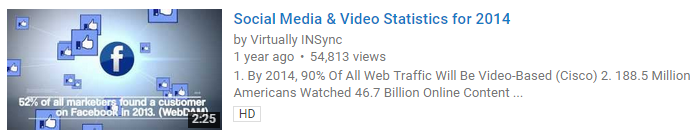
#11 Create Awesome Thumbnails To Draw In A Wider Audience
The thumbnail is the image that is displayed to people before they click on your video. In essence, it is a mini banner to draw people in. Be sure to use the most colorful and vivid shot from your video to gain the biggest audience possible. Here are some key tips for YouTube thumbnails:
- Make It Recognizable – Choose a thumbnail that looks sharp and stands out from the rest of the results.
- Create Title Cards – Create a custom thumbnail that has an image paired with the title of the video.
- Use 1280 x 780 pixels – You need a higher resolution image because the thumbnail will also be used for the preview image in the embeddable video.
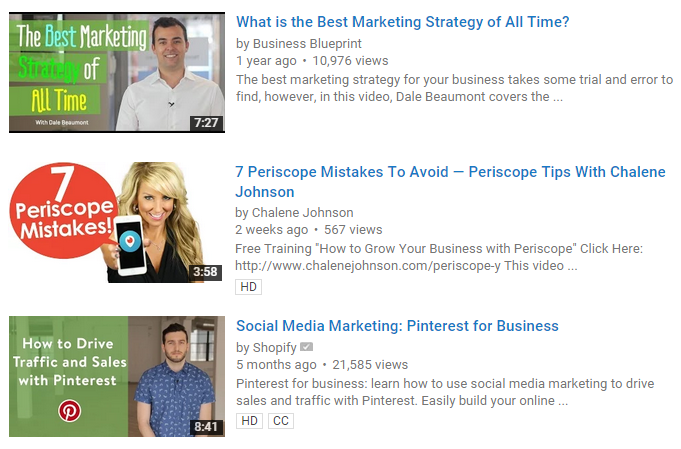
#12 Use Long Tailed Keyword Variations in Your Tags
YouTube allows you to include tags to describe your video. This aids in the search process for viewers and lets YouTube know what your video is about. Put the most important keyword phrase first and use long tailed variations for the remaining tags.
For example….
- Tag 1 = SEO
- Tag 2 = SEO Tips
- Tag 3 = SEO Techniques
#13 Use an Annotation Subscribe Button in Every Video
YouTube’s SEO algorithm also includes the amount of subscribers that you have, and how many you gain from each video. Here are a few effective ways to use an annotation subscribe button to increase your channel’s subscribers.
- Midway, After Giving Great Value – At some point midway through the video, you will most likely have a piece of content that your audience really needs. This is a great spot to flash the “subscribe” annotation for about ten seconds.
- Ask for the Subscribe at the End – In the last ten seconds of every video, ask them to “click the subscribe button to get more great videos like this one.” Place the button in a prominent location of the video for about 15 seconds.

#14 Create Custom Related Videos With Annotations
All YouTube viewers are preconditioned to look at and click on the related videos that show up at the end of a video. A simple way to leverage this is to create thumbnail image annotations that link to your own videos.
Try and make it look as similar as possible to the default related videos that YouTube uses. Add an extra 20 seconds to each video that will show your custom related videos. This increases your video views and average time on video.

#15 Engage Your Audience to Increase Your Comments
Comments are another key factor in the YouTube SEO algorithm. Here are the best ways to increase the number of comments on each video.
- Ask a Question at the End – Simply ask, “How did I do? Please give me some feedback in the comments.”
- Offer to Answer Questions – Most people watching your video will think you are an expert on the topic. Offer to answer any questions they have in the comments section. You can take this a step further by offering a freebie to the person that asks the best question.
- Respond to Comments With Questions – By asking your commentators questions, it can create a discussion that can lead to more comments and new clients.
Make a point to respond to all YouTube comments within a 24 hour period. This will keep the momentum going.
#16 Use Quora To Increase Your Video Views
Quora is a question and answer site that you can use to organically promote your video. Find the questions that your video can answer or enhance, and embed the video to be watched directly into your answer.
This will increase your total views and promote yourself as the expert at the same time.
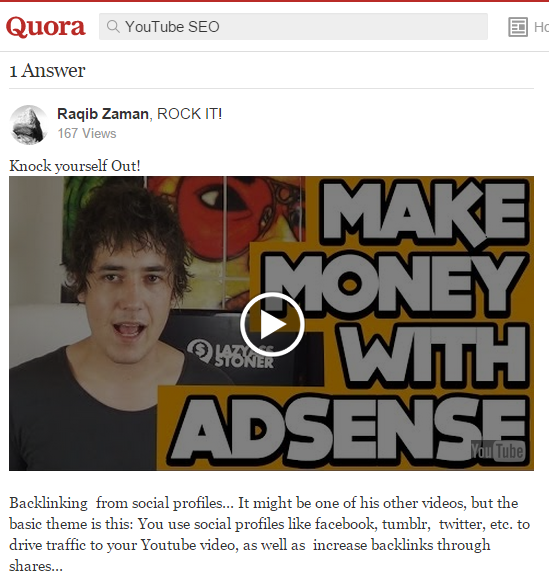
#17 Embed Your Videos Into Your Most Visited Blog Posts
Before you create your next video, look at your analytics to identify the blog posts that get the most traffic. Identify a topic that you could cover in a video that will make your most visited blog post even better.
This will allow you to consistently create videos that add value to existing posts. In addition, each video placed on these highly trafficked posts will get new quality views every single day. YouTube will recognize this engagement and bump up the rest of the videos in that channel.
So there you have it… All seventeen YouTube SEO strategies that the pros use are now part of your YouTube arsenal. Make a plan right now to incorporate them into your video production process.
Watch Today’s Masterclass Webinar, “How I Got to 1 Million Monthly Visitors,” to Bypass the Waitlist for my Exclusive Course & Get Two Bonuses Worth Over $5000
 [mc4wp_form id=”43544″]
[mc4wp_form id=”43544″]
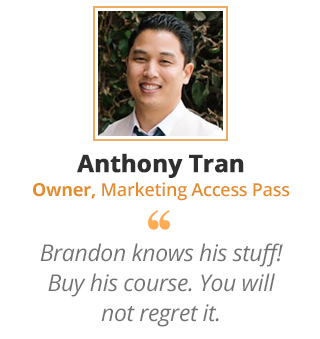
Although millions of people visit Brandon's blog each month, his path to success was not easy. Go here to read his incredible story, "From Disabled and $500k in Debt to a Pro Blogger with 5 Million Monthly Visitors." If you want to send Brandon a quick message, then visit his contact page here.
