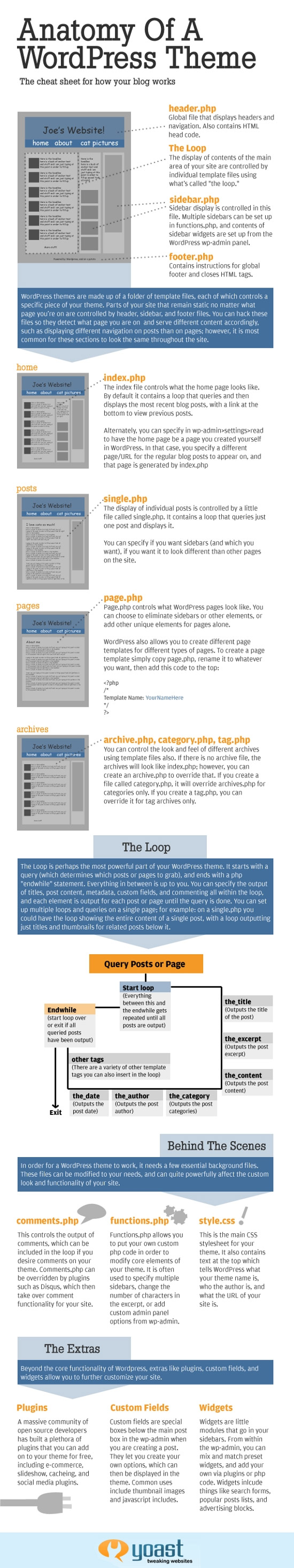
Themes are one of the greatest aspects of using WordPress as your website platform. They offer a lot of flexibility in the look and feel of your site and are very easy to apply and use. But customizing your blog doesn’t end with just a preset theme. The theme itself can be further edited to perfectly fit your needs.
A WordPress theme consists of a folder of template files, which control different parts of the theme. These are PHP files which can be changed to dynamically serve different content according to the page being displayed.
The Loop
Before making changes to a theme, you should understand the basics of how your blog actually works. The main content area of your WordPress site is referred to as “the loop”. It is controlled by individual template files to dynamically display elements such as your blog posts.
Header
The header.php is a global file for displaying headers and the navigation menu. This is also where the HTML head code is stored.
Sidebar
The sidebar.php controls how the sidebar is displayed on any given page of your site. You can set up multiple sidebars (e.g. left, right or top) in the functions.php file. The actual contents of a sidebar have to be set in the widget menu of your WordPress admin dashboard.
Footer
The footer.php is a global file, which controls the footer section on your entire site. It also closes HTML tags.
Home Page
The look of the home page is determined by the index.php file. The default is the loop which finds the most recent posts and displays them. You can change this to a custom page you create. So the regular list of blog posts has to be set to a different URL.
Posts
The single.php file controls the display of individual blog posts. It can be customized by enabling or disabling sidebar display on an individual post page.
Pages
The page.php controls the look of WordPress pages you create. You can add or remove different page elements such as sidebars or footers. You can also setup multiple page templates for different types of pages.
Archives
In addition to the individual blog posts and pages, all your content is also archived in a number of ways. This can be in the form of a chronological list of all posts, specific category archives or posts under a particular tag. Use the archive.php, category.php and tag.php to change the look and feels of the different archives.
Extra customizations
You can further customize your WordPress site with the use of plugins, widget and custom fields. This really opens up the look and functionality of your website, and allows you to make your site truly unique.
Although millions of people visit Brandon's blog each month, his path to success was not easy. Go here to read his incredible story, "From Disabled and $500k in Debt to a Pro Blogger with 5 Million Monthly Visitors." If you want to send Brandon a quick message, then visit his contact page here.
