My home office is at the epicenter of everything that I do. This is where I find my inspiration, creativity, and focus. Since no one manages me, it is vitally important that my home office is strategically set up the right way. I want it to motivate me to go after my goals on a daily basis.
Router Taco surveyed startup founders to find out more about how the home office is being used by entrepreneurs. A whopping 48% of the people surveyed spent over six hours a day working from their home office.
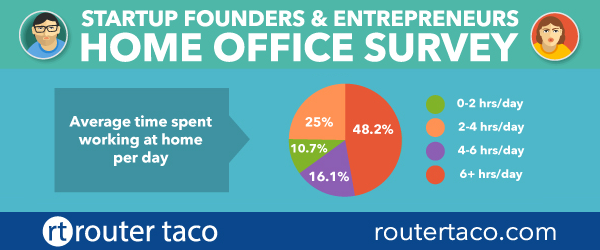
Here are fourteen essential elements that make my home office a productivity powerhouse that is nothing short of amazing.
#1 Take Your Time in Choosing the Right Location
The most important element of a home office is the location. I recommend that you…
- Be Close to a Window – Working from home in solitude can be lonely. Without natural light, it can actually lead to depression. In addition to getting some natural light, a window will allow you to let fresh air in on a nice warm day. I write with the windows open every chance I can get. There is something about nature’s unfiltered air that stimulates my creative senses.
- Find a Quiet Space – There are going to be times when you have to work while your entire family is at home. If your office is in the living room, then you will never get any work done.
For the first two years, my home office was a small desk in my bedroom. This allowed me to have privacy when I needed to focus on finishing a post or deep diving into my blog’s analytics. One day while I was putting a box away in our designated storage room, I realized that the storage room was the perfect spot to turn into a dedicated space for my home office. It also had two big windows that gave me plenty of sun and fresh air.
#2 Get a Desk that Has Loads of Space
The desk is the centerpiece of your home office. It should have enough space for your computer, monitor, and some paper. After I started making a nice income from my blog, I upgraded my desk to an adjustable standing and sitting desk.
I sit down when I write, which is about half of the time. The rest of the time I am standing. I love standing up when I record a podcast or a webinar. It gives me an extra boost of energy, and it is better for my health.
Slowly but surely, more home offices are adding standing desks. More than 12% of home offices have a standing desk.
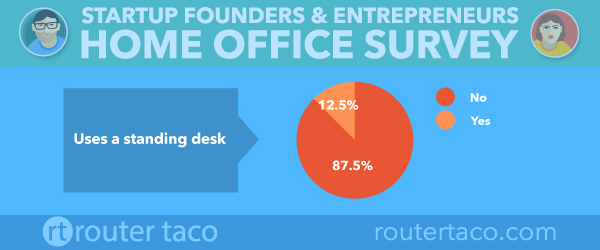
I bought the desk from Uplift for $900 a couple of years ago. Today, you can get some of the base models for as low as $500. Here is what the base model looks like.

I wrapped mine with a Fathead of the battle between Iron Man and Hulk. This was the scene in the second Avengers movie when Tony Stark converted his armor to the Hulkbuster. I also placed chalkboard wallpaper on the left and right sides of the desk for writing out and erasing my daily to do list.

#3 An Ergonomic Chair Will Save You Plenty of Aches and Pains
For the chair, I highly recommend that you purchase an ergonomic mesh chair. This is going to do wonders for your back, neck, and butt. I have a WorkPro Quantum 9000 Series that I bought from Office Max.

I made the mistake of using one of my dining table chairs when I was starting out working from home. After an hour of blogging, my back and butt would always start to feel the pain. Six months later, my left arm starting to tingle and get weaker. An MRI of my back and neck revealed two impinged nerves, and I had to spend countless hours in physical therapy. The ergononmic chair helps me keep good posture while I write, and I am able work pain free for hours at a time.
The Router Taco survey found that only 32% of home offices had an ergonomic chair.
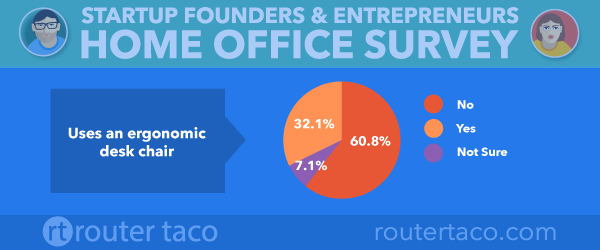
I would bet that the lack of ergonomic chair usage leads to millions of dollars in unnecessary medical expenses.
#4 Investing in a Fast Computer Will Increase Your Productivity
As soon as you start to make some decent income, you need to invest in a fast computer. When I was getting started, I was using a laptop that was already four years old. It was slow, and it needed to be rebooted at least once a day. If all I had to do was write a blog in WordPress, then a basic computer would work just fine. However, that is not the reality of a pro blogger. In a typically week, I am using Photoshop, Audition, Powerpoint, Word, Excel, Chrome, Mozilla, and the list goes on.
If you like to be mobile, then you are better off using a laptop. For me, I found that I do most of my work from home. When it was time to upgrade I chose to buy a desktop computer. Desktop computers are cheaper and faster than laptops. When you get your next computer choose the one with the best processor and most RAM. Those two are what makes a computer run fast.
I want to let you know that I am in the minority when it comes to using a desktop in the home office. 89% of home offices utilize a laptop as their primary computer.
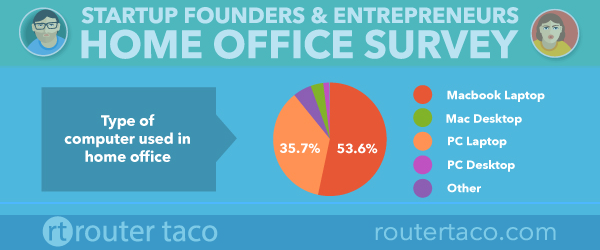
Last year, I ended up purchasing my dream computer. It has officially paid for itself with the increased production. The computer is an Alienware desktop from Dell. It has a four core Intel i7-6700 processor with 64GBs of RAM. It literally takes five seconds to boot up after I press the power button. I have never had to reboot it once because it was going to slow.

My poor laptop, which I still have, takes five minutes to boot up until I can actually use an application. That is on a good day. The bottom line is that the computer is by far the most important tool of the home office. Without it, you can not get anything done.
#5 A Nice Monitor is a Must Even When You Are Using a Laptop
Even when I was using my laptop, I had a 27 inch monitor that was connected to it. A monitor is going to…
- Give you more space to have multiple windows open – Laptops typically have a smaller resolution that limits the amount of workable space. Whether I am doing keyword research or creating an outline for a post, I work best with two windows open. This allows me to research on the left and take on notes on the right.
- Improves posture – If you want to see how a laptop destroys posture, then take a stroll through a crowded Starbucks. You will see people hunched over their laptops attempting to get their head closer to the screen. With a monitor, you can set it up at the ideal height for correct posture.
- Eases the Strain on Your Eyes – My eyes are not what they used to be, and laptop screens are a strain for me to read. This makes my vision even worse than it already is and contributes to tension headaches.
I currently use a 50 inch LG television for my monitor. It costs as much as a 27 inch computer monitor and looks just as good. Most importantly, all the words are big and easy to read.
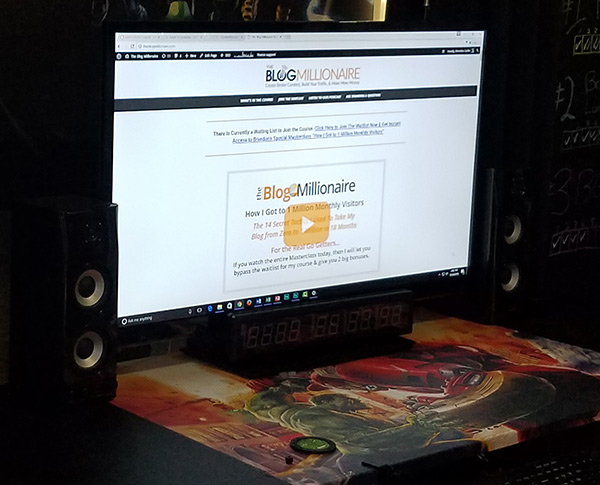
If you do end up getting a television to use for your monitor, then make sure you have a big desk. Televisions generate more heat than monitors and need to be placed about 24 inches away from your face.
#6 A Wireless Keyboard and Mouse will Increase Your Typing Speed
Before I switched to a desktop, I always felt awkward typing and using the mousepad on my laptop. After a couple of months blogging, I added a wireless mouse and keyboard to use with my laptop. I tested my typing speed on the wireless keyboard and mouse versus the laptop. On the laptop, I typed 70 words per minute. My typing speed increased to 95 words per minute with the wireless keyboard and mouse. After that, I vowed never to type on a laptop again. This simple switch allowed me to ramp up from 5 blog posts per week to 7 blog posts per week. That is over 100 additional posts every year.
In addition to my normal day-to-day wireless mouse, I have a special Iron Man collector’s edition wireless mouse. I only use this for special projects.

My mom gave it to me this year for Christmas. It has an arc reactor that holds the mouse upright when it is not in use, and the eyes light up when it is turned on.
#7 A Power Supply Backup Will Save the Day for Desktop Users
Depending upon where you live, having your power go out could be an issue or not. For me, the power would go off and on about four to ten times a month while I was working. Anytime there was wind, the power was going to cut in and out. That included storms, northers, and anything else that caused wind to blow.

If you are working from a desktop, then nothing is more frustrating than the power going on and off. Even a flicker can cause all of your unsaved work to vanish. That is why I use a power supply with an eight hour backup. It actually only costs ten dollars more than a power supply with surge protection. Now when the power goes off I never have to scream out “Nooooooooooo.” Instead, I sport a smile from ear to ear.
Take Advantage of Your Walls
In my bedroom, I had to limit the amount of personalization because it was also my wife’s bedroom. I had a couple of pictures of my family, and a quote that read…
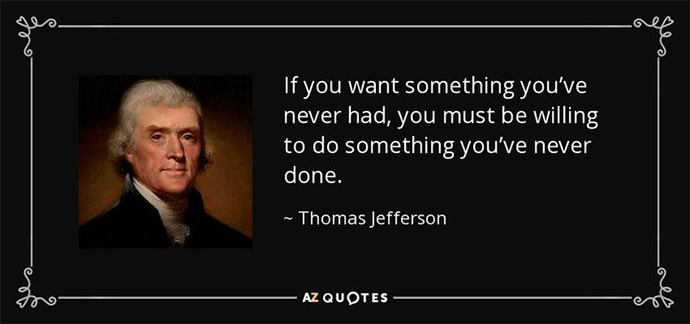
Once I converted the storage room to my home office, I went all out. I measured every inch of the wall and planned out my masterpiece.
#8 Decorate Your Walls with Images that Inspire and Motivate You
I started my wall transformation with posters and fatheads. I wanted the room to have a super hero theme. I am a big fan of DC and Marvel comic book heroes. It is a glorious time to be a comic book geek. There are three to six big budget movies from DC and Marvel that come out every year. When I was a kid it was Superman, Batman, and Howard the Duck.

My comic book poster search led me to the website AllPosters.com. I was able to search for different comic book characters and rank the posters by the lowest price. By doing this, I was able to get all my posters for less than $3 a piece. The posters had rare comic book covers and scenes from Guardians of the Galaxy to Red Hulk. This helped me turn my home office into a mural of famous super hero scenes.
In addition to the posters, I purchased four large fatheads to peel and stick onto the wall. These fatheads would be the centerpieces on each of the four walls. The fatheads were Batman, Spiderman, DC Heroes, and DC Villians.
Here is how the Batman wall turned out.
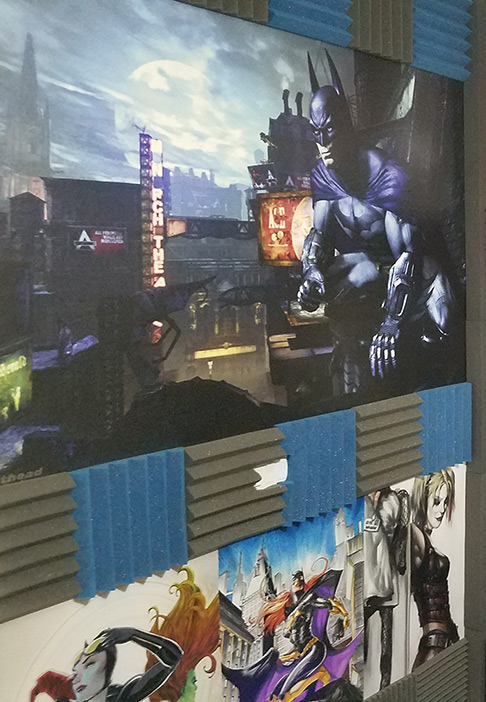
#9 Use Chalkboard Wallpaper to Write Out Goals and Track Your Progress
I already mentioned using chalkboard wallpaper on the sides of my desk. I also used the chalkboard contact paper for the parts of the wall to the left and right side of my desk. The left side is dedicated to my three big hairy audacious goals. The right side tracks my progress of key action items related to my big goals. I created these walls with four 18 inch by 79 inch chalkboard contact paper, which I bought on Amazon for less than $10 a piece. It was very easy to just roll them onto the wall, and I use liquid chalk markers to write on the wallpaper.
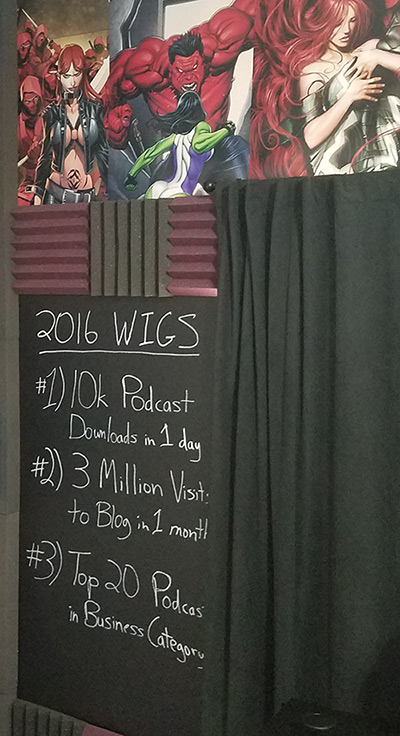
#10 Get A Big Whiteboard for Brainstorming Sessions
I have always been a whiteboard kind of guy. Over the years when I needed to brainstorm, I would use a whiteboard to write down my ideas and big plans. For this home office, I bought a used 8 foot by 4 foot white board on craigslist for $40.
I placed it on the wall behind my desk because it allows me to have plenty of room to write during a brainstorm session. It sets right beneath my mural of Spiderman swooping across Times Square.
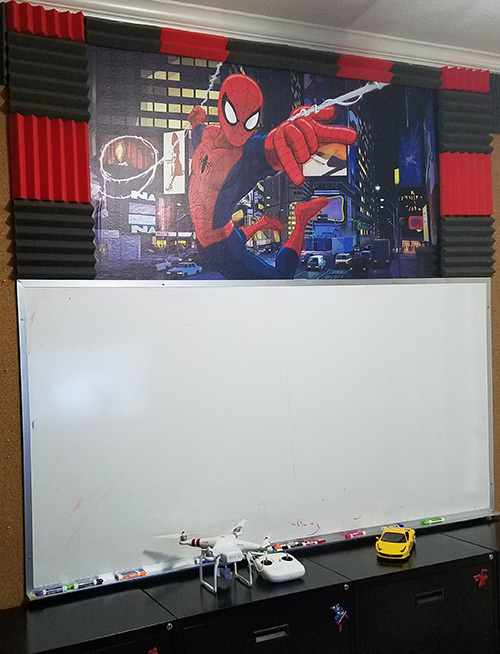
#11 Use Cork to Pin Ideas and Inspiration
I also like to pin paper to the wall, but a single corkboard did not have enough space. This led me to buy a 4 foot by 25 foot roll of cork from Amazon. Ironically, the entire roll was about the same price as two medium sized corkboards.
I cut it in half so that I could have a wall of cork on each side of my whiteboard. One side is dedicated to articles and goals. The other side has all of my ideas, which I typically jot down on a post it note in the middle of the night.
My Podcasting Essentials
I started my own podcast a little over a year ago. Just like with my blog, I spent six months researching what the top podcasts were doing to achieve incredible results. I quickly learned that the equipment that you use mattered just as much as your content. I set up my dream home office right before I was set to record my first podcast episode. So the timing was perfect to incorporate the podcast essentials.
#12 A Great Microphone is a Must
For a podcast, it is worth investing some money in a really nice microphone. There is nothing worse than trying to listen to a podcast episode with poor audio. No matter how great the content is, you will never have a successful podcast with a cheap microphone.
I use the Heil PR40, which is the gold standard for popular podcast hosts. If you are just getting started, then you can get an Audio-Technica ATR 2100 on Amazon for $50.

#13 Add a DBX 286s + Scarlett 2i2 to Eliminate All Background Noise
Before I got my Heil PR40, I was using a plug and play USB microphone. It was real easy to setup, but it would also pick up every bit of background noise. There always seemed to be something going on outside that would come out in my recordings. From the neighborhood yards getting mowed to kids next door bouncing a basketball, it was constantly keeping me from recording. Whenever it rained, my audio sounded like an ambient noise machine.
As I was researching podcasting equipment, I went to YouTube and found some podcasters who shared their entire setup. Most of them were using a DBX 286s paired with a Scarlett 2i2 to improve sound quality and remove background noise. I bought both and the setup was easier than I expected. The YouTube tutorial showed all the settings on the different knobs, and I was able to adjust each one as the video played.
Here is the video tutorial that I used.
This setup worked like a charm. Even when my own lawn was being mowed, it only picked up my voice. It even cut out my breathing. I never had to worry about background noise again, and I sounded incredible.
#14 Place a Few Acoustic Wedges to Soundproof Your Room
Since my home office was also going to be my podcast recording room, I strategically placed acoustic wedges on the walls and corners of the room. I chose different colors for each wall to match the colors of the posters and fatheads to give it a nice touch. On the wall next to Wolverine, I had yellow and black wedges. The Batman wall had blue and black, and the Spiderman wall had red and black.
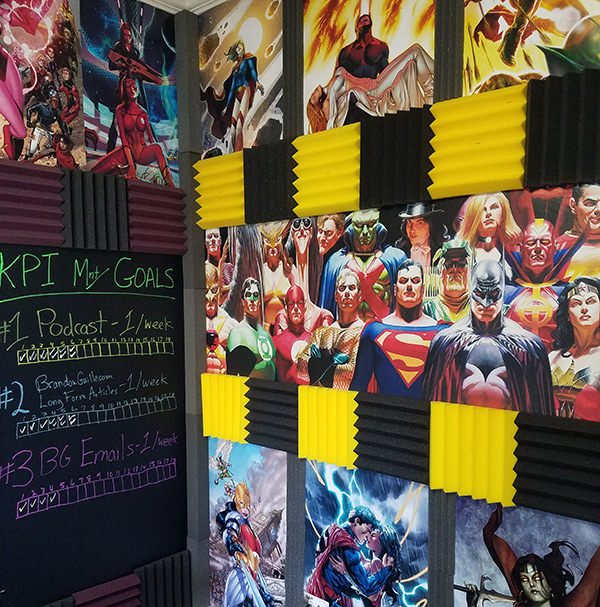
It took me about 30 hours to plan and complete my super hero home office. When it was all done, I was left with a highly functional home office that took my motivation to a new level every time I stepped foot into it. On top of that, my two boys loved the room. At least once a week, they come into my home office to look at all the posters.
The great thing about having your own home office is that you can make it out to be anything you want it to be. I recommend that you take your time planning out your own ultimate design that will motivate, inspire, and help you achieve every one of your goals.
Although millions of people visit Brandon's blog each month, his path to success was not easy. Go here to read his incredible story, "From Disabled and $500k in Debt to a Pro Blogger with 5 Million Monthly Visitors." If you want to send Brandon a quick message, then visit his contact page here.
