In the past, website usability involved menu options, creating meaningful links, and providing a valuable product or service that people would want to use. For today’s internet, however, website usability is all about the content that you’ve published on the site. Amazing graphics, links that prove your niche expertise, and solid navigation are still important. To truly use a website, a visitor must be able to comprehend it.
Writing content for unknown website visitors is difficult. It’s essentially just a guessing game. That’s why researching your customer segments first and understanding their needs is the most important thing you can do. If you don’t know what problems you’ll be able to solve for someone, it’s a little difficult to discuss problem solving options. Then you can incorporate these additional website usability best practices.
1. Make Your Content Easy to Read
For several years now the emphasis for SEO development has been to create long-form content. This might help rank the site higher, but it doesn’t make the content easy to ready. Shorter content is generally able to engage visitors better than longer content.
There are several ways that you can improve how your content interacts with visitors.
Keep sentences short.
Avoid compound sentences whenever possible. Use simple terms. Avoid words that would require the average person to pull up an online dictionary to figure out.
Keep paragraphs short too.
Most paragraphs should be 3-4 sentences at most. If you have two long compound sentences, then this can become its own paragraph to make the content easier to digest.
Get to the point.
Brilliant pose is great for a Western novel. It isn’t so great for a website. Give visitors what they want: key data. Avoid the rest.
2. Create Blocks of Content
When it comes to website usability, the average page is designed to look like a chapter from a paperback novel. There are pages upon pages of content that is meaningful and engaging. The only problem is that internet readers consume data in blocks instead of pages.
Visitors see a webpage differently than they see books. They see information blocks instead. If you break up your content into blocks so that people can see specific sections, then visitors can pick and choose which blocks of long-form content they want to read and discard the rest, making the site more usable.
3. Text Formatting is Incredibly Important Today
People tend to focus more on the different components of content that have formatting variations. There are a number of ways that you can create these variations to engage people more often and make your site more usable.
- Through the use of bullet points.
- By incorporating bold text, italic text, and underlined text.
- Using highlights to pick out specific phrases.
Website visitors are often trying to read content as fast as possible. By changing the formatting of the text, you’re creating a natural visual point of emphasis that will get your key points across. If your content can put together a precise message for someone in just seconds, it will be seen as infinitely usable.
4. Make the Information Relevant
This is website usability’s biggest problem. There is way too much irrelevant information on the internet today. People engage with images, videos, and text that have information that is needed. When someone is skimming a page, a photograph with a simple caption can be worth more than 2,000 words of actual content. If you have a website about cats and you’ve got content that talks about how to care for dogs, the content is obviously not relevant.
Visual relevance to the content is also important. Your cat website might have content about how cats play, but if the picture shows a cat sleeping, the connection won’t be there. This reduces the usability of the website as well.
5. Think About the Spacing of Your Content Components
One of the most overlooked website usability best practices is the actual spacing of the content on the page. Your margins, spaces between letters, and even the height of your lines will all affect how people engage with your content. Having too much “white space” on your page can be just as problematic as having your lines scrunched so tightly together that it’s impossible to distinguish the words.
Part of spacing also involves which fonts are being used. There are certain fonts that should never be used for content. Comic Sans takes the brunt of the criticism, but a font like Rock Salt can also be problematic.
These website usability best practices will help you be able to create a domain that people will love. Incorporate them today and tomorrow’s metrics might just surprise you.
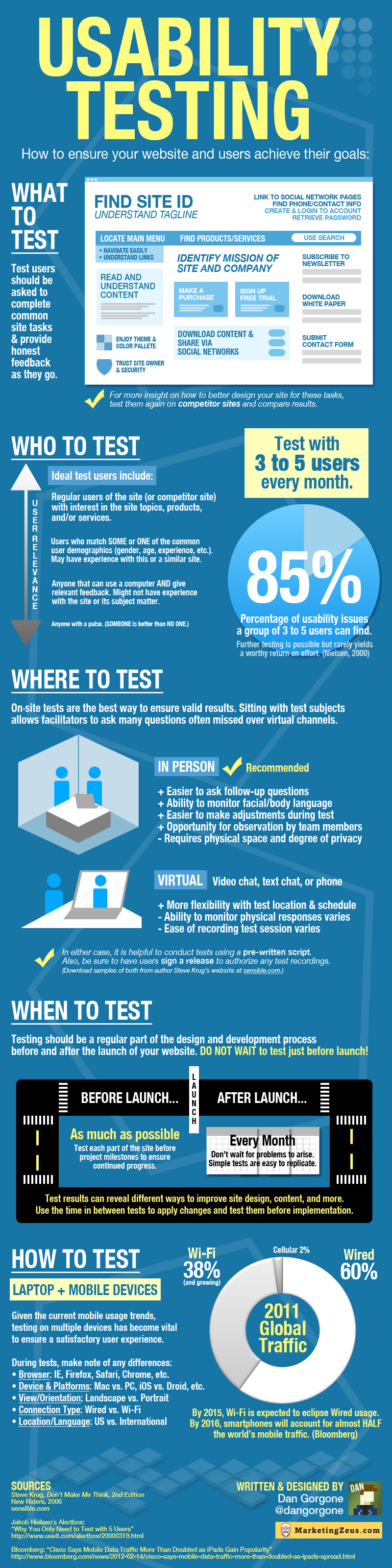
Although millions of people visit Brandon's blog each month, his path to success was not easy. Go here to read his incredible story, "From Disabled and $500k in Debt to a Pro Blogger with 5 Million Monthly Visitors." If you want to send Brandon a quick message, then visit his contact page here.
