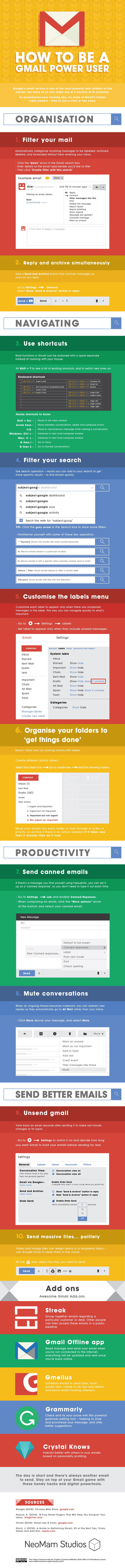
Gmail is the most popular email service used by individuals, professionals and companies. More companies use Gmail as their official free email service client than any other email platforms. While there are dozens of free email clients offering services just as good as Google, some features of Gmail are particularly amazing. The security, the plethora of amenities within the interface, the single account login for all Google platforms and the likes of Drive make Gmail a magical interface. Not many people make the most of the magical interface. By exploring some very relevant but not often used features that Gmail has made available, you can become a wizard. Here is how you can become a Gmail power user.
1) Filter the Emails Entering Your Inbox.
You would see that Gmail already has segregations in place. There is the inbox, the social folder and promotions folder. Then there is the spam folder. You can decide if you want a certain email in your inbox, spam, promotions or social folder. You can choose your filter options to label certain types of emails or messages from some specific senders. You can choose to label emails, archive them or forward them without even having them get into your inbox. You can also reply and archive emails simultaneously.
2) Use the Plethora of Shortcuts Available.
You can press ‘Shift’ and ‘?’ simultaneously to check the entire list of shortcuts. You can move from one window to another, between conversations, check previous and subsequent messages, go to a chat window or to the compose window, check the inbox directly from another page and you can go to only starred conversations. Getting accustomed with these shortcuts shouldn’t take much time. Once you are accustomed, using Gmail would be a quicker experience.
3) Filter Your Search Results.
You can filter your search results to any extent you want, as long as the keywords are relevant. You can label emails and you can use labels in addition to what Gmail has as default. You can have many types of folders depending on priority or sensitivity of specific emails. You can also have canned responses. Every professional develops certain standard replies over time which they would use again and again. Having these messages saved as canned responses saves time and effort. One of the more helpful features of Gmail is the undo send or unsend option. You can choose to undo the sending of a message within five seconds or even twenty seconds of having clicked on send.
Although millions of people visit Brandon's blog each month, his path to success was not easy. Go here to read his incredible story, "From Disabled and $500k in Debt to a Pro Blogger with 5 Million Monthly Visitors." If you want to send Brandon a quick message, then visit his contact page here.
