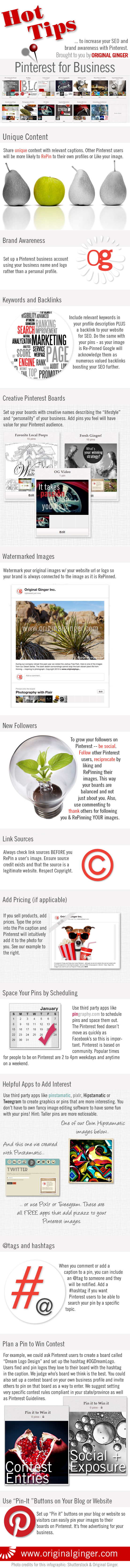
Ways on Using Pinterest for Business
A listing of ways businesses can use Pinterest to increase their SEO and raise brand awareness.
Create Unique Content
Make your content and captions unique increasing your chances of other users repining to their profiles or liking your image.
Raise Brand Awareness
When setting up your Pinterest account, use your business name and logo rather than a personal profile.
Increase Keywords and Backlinks
Incorporate relevant keywords in your profile description plus an added backlink to your website for SEO purposes. Do the same with your pins. Therefore, as your image is repined, Google will see these as added valuable backlinks to your site.
Be Creative with Pinterest Boards
Create boards with names reflecting the lifestyle and personality of your business. These pins will add value for your audience while reflecting your brand appeal.
Watermark Your Images
By watermarking your images with your website URL or logo, your brand will always remain connected to that image as it is repined.
Gain New Followers
Increase your followers on Pinterest through being social. Follow other users and reciprocate those that follow you by linking and repining their own images. This will create balance in your boards so they do not become all about you only. Comment to thank others for following you or repining your images.
Link Sources
Check the link sources of images you repin. Ensure to credit your source and verify the sites legitimacy. Maintain respect for copyrights.
Add Pricing
If you are selling products, add the pricing within the caption. Pinterest will intuitively add the pricing on a corner banner of the image.
Schedule Your Pins
Integrate third party apps such as pingraphy.com to schedule pins and space them out. The Pinterest feed does not move as quickly as Facebook so it is important to space your activity out. Popular times for people on Pinterest are 2pm to 4pm on weekdays and anytime on a weekend.
Use Helpful Apps
Use third party apps such as pinstamatic, pixlr, hipstamatic, or tweegram to create graphics or pins that seem more interests.
Incorporate Tags and Hashtags
When you comment or add a caption to a new pin, you can include a @tag so they can be notified or a #hashtag if you want users to be able to search your pin by a specific topic.
Plan a Pin to Win Content
Ask Pinterest users to create a board titled something and set up an associated hashtag with it. Users will find and pin related content they love to their board with the hashtag in the caption. The board serves as their submission into the contest where the business is than able to judge the board they think is best to choose a winner.
Add “Pin It” Buttons to your Website
Add “Pin It” buttons to your website so visitors can easily pin your images to their boards. This provides you with free advertising as well as increasing visitor engagement and interest.
Although millions of people visit Brandon's blog each month, his path to success was not easy. Go here to read his incredible story, "From Disabled and $500k in Debt to a Pro Blogger with 5 Million Monthly Visitors." If you want to send Brandon a quick message, then visit his contact page here.
