A decade ago, there were niche forums that had tens of thousands of active users on just about anything you could think of. From BMWs to dog training, all you had to do was perform a Google search to find a great forum site to participate in.
Today, Facebook Groups have pretty much replaced the niche forum. This is a good thing because you can participate in 20 groups at a time and it all runs through your Facebook feed.
There has also been a migration from Facebook Pages to Facebook Groups. This has occurred because it is virtually impossible to get any of your fans to see an update unless you pay to boost your posts.
Between the the migration from old school forums and Facebook page owners, Facebook groups has created an ecosphere where every target audience is actively reading and engaging with posts. All you need to do is perform a search on Facebook, and it will give you hundreds of active groups that you can join.
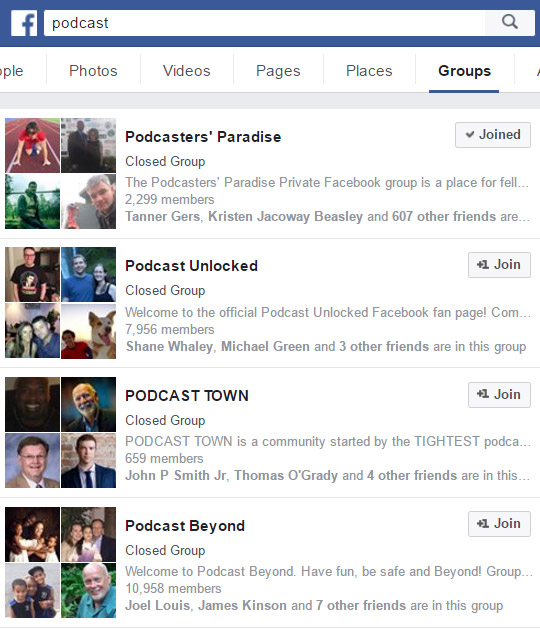
Today, I am going to show you how to leverage my Facebook Groups growth hack to drive traffic, subscribers, and revenue into your bank account.
Knowing the Difference between Open and Closed Groups
The two types of Facebook Groups are the open and closed group. With the open group, you will be instantly accepted to the group. This will allow you to immediately start posting and responding to threads. Open groups typically do not have the same quality of users as closed groups. In addition, when you post or comment in an open group it will be seen by all of your friends.
For closed groups, you will need to apply to join and wait for an admin to approve you. The closed group is typically filled with quality members. The active admins do a great job of banning anyone that is posting inappropriate content, and it allows the group to grow and thrive. When you post or comment in a closed group, it is only visible in the news feed to members of that specific group. This means you can post as often as you want and not have to worry about everyone of your friends having their feeds bombarded with posts about your business.
There will be a small percentage of closed groups that are only open to people that have signed up to a course. For example, I paid a nice sum of money to be able to participate in the Podcasters Paradise group. The group description will usually say if it is a paid group.
Optimizing Your Personal Profile to Make Yourself Look Awesome
Although your personal profile is not going to get as much visibility as with my other social media hacks, it is still important that you have the basics in order. Just like with Twitter and Instagram, your profile picture needs to be of your smiling face.
The big difference between your personal Facebook profile and Twitter, is that your cover photo should not mention your business. Keep your cover photo personal. I use a simple collage of my last three family pictures from Halloween.

What usually happens in a Facebook group is what I call the mouse overview. This is when you post something interesting in the group, and it leads the other members to place the mouse over your profile pic to see more about you.
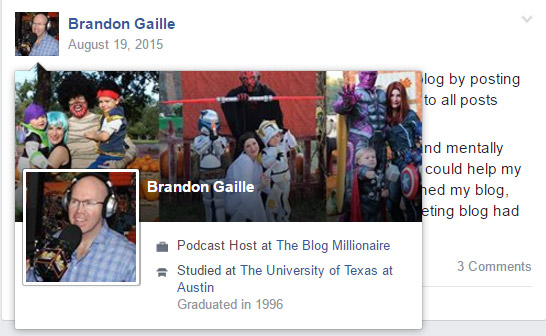
With Facebook, people expect to see your family and your personality in your cover photo. If they see an advertisement for your business, then they are immediately putting up barriers and preparing for a sales pitch.
The one location where you do want to promote your business is in the work section of your profile. The best practice is to link this section to your the Facebook page of your business. This creates a clickable link to your Facebook page that will be seen by everyone that mouses over your profile pic in a Facebook group.
The “where you work” line of text is also going to be read by everyone that you send a friend request to. Many of these new friends will click on your Facebook page to find out more about what you do. So make sure your Facebook page has a great cover photo and a pinned update that is promoting one of your best pieces of content.
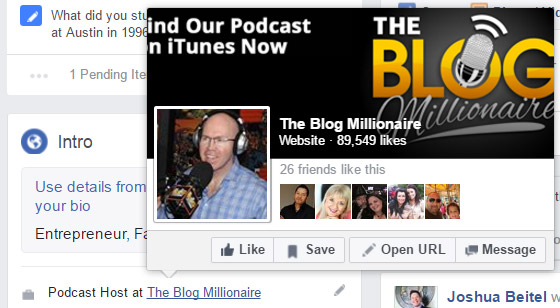
How to Choose the Right Groups to Join
When it comes to choosing the right groups, it starts with doing a Facebook Groups search. Start by typing in the most common keyword associated with your audience. Then you are going to see hundreds of groups to choose from.
My Four Qualifiers for Choosing Groups
I have four qualifiers that I use to help select the right Facebook Groups for me.
#1 Closed Groups Only – I am sure there are a few public groups out there that have a strong base of members, but I have yet to find one. The closed groups are able to keep most of the spammers out, and they are filled with highly active members.
#2 Five Thousand Members Plus – I have found that 5000 members is the tipping point that leads to ultra high engagement within the group. Anything less than 5000 will not be worth your time unless it is a group that caters to a specific niche that you have a product in.
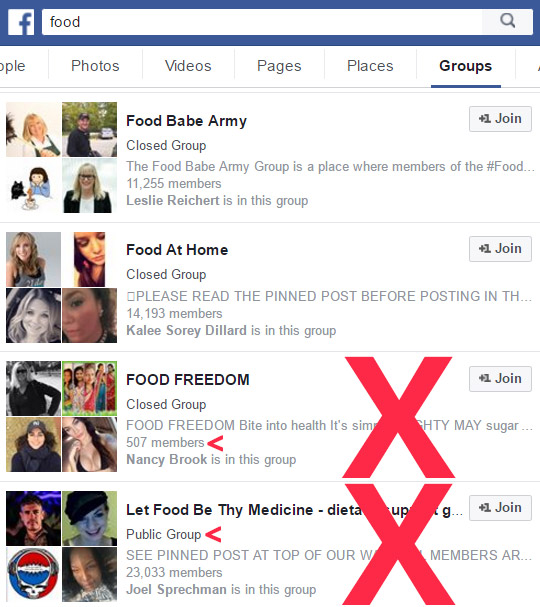
#3 Read the Group Description – If it is a group tied to a paid course, then they will usually say it in the first paragraph. The description will also go into detail about what the group is all about. This will allow you to pass on any groups that do not fit what you are looking for.
#4 Look at the Members Snapshot – I have over 2000 friends, and 80% of them are small business owners. Since most of the groups that I like to join are tied to small business, I only join groups that at least ten of my friends are members of. This makes it real easy for me to scan the members snapshot and size up if the group is for me. The members snapshot will also allow you to identify if the majority of members are from another country.
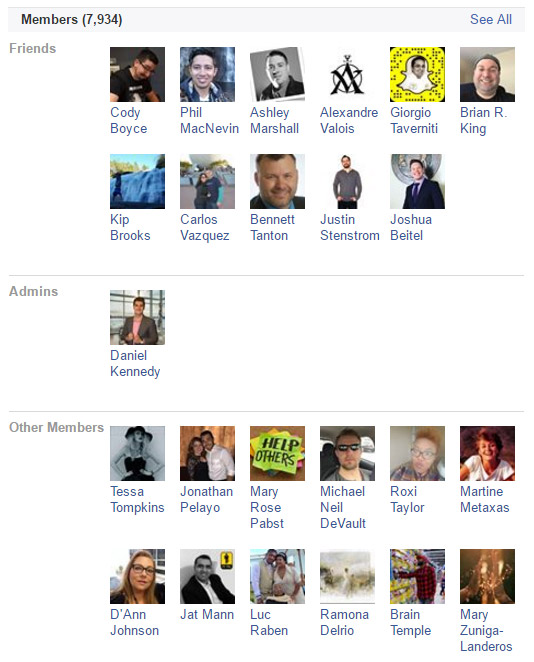
It is important that you take your time and qualify every group before you join. The goal is not to join 300+ groups. It is to join the 20 to 50 groups that fall into your target audience and have off the charts member engagement.
With that in mind, not every closed group with 5000+ members is going to have great member engagement. Once you are approved, you need to go to the group page and look at the feed. Here are a few things that I look for in a feed.
Three Ways I Size Up a Group’s Engagement
#1 Lots of Different Members Posting – If you see the same two people posting over and over again, then you should eliminate the group. Those two people are most likely the admins, and are doing their best at trying to keep the group alive.
#2 More than 10 Posts in the Last 24 Hours – Keep in mind that posts at the top of the feed are based on the latest activity. There will be posts from last week that are at the top because someone posted a comment today.
#3 At Least a Couple of Posts with More than 30 Likes – Not every post is going to have a load of likes, but you should be able to see a couple of 30+ liked posts within the first 25 posts in the feed.
It may sound like alot of leg work, but it really only takes 60 seconds for me to size up a group’s engagement.
How to Prime the Group
For my Facebook Groups growth hack to work, you have to prime the group for the first week or two. All this means, is that you want your name and brand to be seen by the group on multiple occasions before you make a value post. The value post will have a clickable link to one of your blog posts, and these do not go over well as your first post. The overall goal of my growth hack is to engage people and deliver value through conversation. If someone has seen you around the group, then they will be more inclined to have a conversation with you.
Friend the Most Active Non-Admins in the Group
Most of the admins will have reached the Facebook friend limit of 5000, and they will not be able to add you as a friend. However, there will be a good ten to twenty members of the group that are consistently posting and commenting. A simple scan through the last seven days of posts will allow you to identify these members. Simply add them as a friend and send them a message letting them know that you just became a member of the group.
Three Types of Posts that Are Great for Priming the Group
Although there are plenty of ways to prime the group, I have found that three types of posts give me the best results.
#1 The New Logo
The new logo post is easily the most liked and commented style of group post. It is a great way to get feedback on which logo is the best, and it will allow your brand to be seen over and over by the group. Everytime someone makes a comment or a reply, the post goes to the top of the feed. I have seen many logo posts go beyond 100 comments and stay atop the feed for almost a week.
I reached out to the Podcasters’ Paradise Facebook group to get feedback on the logo for my podcast. My post had four variations, and I numbered them 1,2,3, and 4. Then I asked the simple question, “Please let me know which one you think looks best (1,2,3, or 4). This post received 84 comments, and it stayed at the top of the feed for six days straight. By the end of those six days, all the active members of the group knew about The Blog Millionaire.

#2 The Cool Picture
Interesting pictures that share something cool or unique about your personality are easily one of the most liked styles of Facebook Group posts. I recommend trying to find a way to include your logo somewhere in the pic. A few examples of how I have seen people work their logo into a cool pic are…
- The Shirt Logo – It is always a good idea to have a shirt with your logo on it. I have three different colored t-shirts with The Blog Millionaire logo on it. I wear them to every conference I attend. I make a point to take pictures with every speaker, and it makes for a perfect pic to share in a group.
- The Coffee Cup with a Logo – The coffee cup is a great prop that can be included in almost any type of picture. It can go in your hand, or it can set on the desk next to your planner.
- The Computer Screensaver – Anytime you are taking a picture of your work space to share, then be sure to have your logo programmed to show for your computer screensaver.
I used the computer screensaver to highlight my logo in a picture that showed off my home podcast studio. I turned an old storage room in my house into a super hero themed recording studio. Almost 20% of the entire Facebook group liked this picture, and it allowed people to see the creative side of me.

#3 Share a Stat
When you are an entrepreneur, life can sometimes be a little lonely. The Facebook Groups are a place where solopreneurs get most of their support from. My employees do not want to hear me bragging about reaching a goal, and my wife usually does not understand everything that I am working on.
In the Podcasters’ Paradise group, I shared a screenshot from my podcast download stats. It showed that I had reached 1000 daily downloads eleven days after launching my podcast. This was my 100 day goal, so I was really excited to tell someone about it. Besides getting a bunch of likes and comments, this screenshot positioned me as a marketing expert in the eyes of the group.
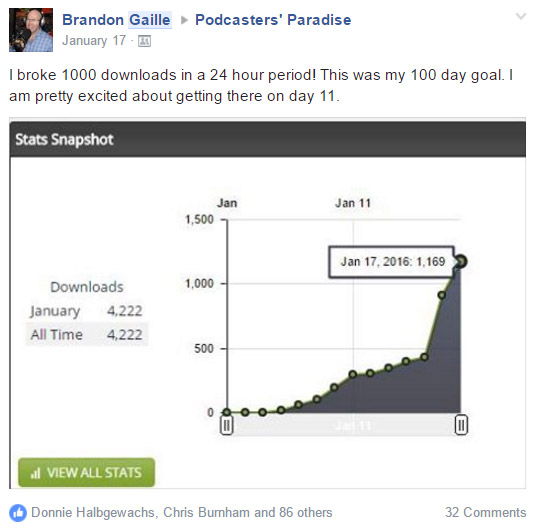
I recommend posting at least two of these types of posts to prime the group in the first 7 to 10 days after joining. Send a friend request to every person that comments on your posts. By friending these members, you will build a core audience that will allow your future posts to be seen and commenting on every single time.
Three Types of Value Posts that Turn Group Members into Customers
At this point, the group is thoroughly primed. Most of the active members have seen your brand, and you have friended many active members that have commented on your posts. Now it is time to deliver value to the group while indirectly promoting a blog post on your site.
Remember it is all about value. Do not rush into this type of Facebook Group post. Take your time and identify exactly what the group will find valuable. In addition to being valuable, it needs to be able to drive traffic to a blog post that will create email subscribers, podcast listeners, consult requests, and direct sales.
The Secret + Example Post
Let me share an example of how I used these technique in the Podcasters’ Paradise group. One of the big issues that podcasters face is being able to monetize there podcast. I was having great success driving real revenue to my course via my podcast page on my blog. I decided to share this with the group in a way that would also drive new subscribers to my podcast and visitors to the landing page of my course. I call this post type the secret + example post. You give a quick summary of the secret, and then you link to an example of it on your website. If your blog is set up the right way, then every post is going to be promoting your highest converting pieces.

The Question + Strategy Post
Another type of post that works well is the question + strategy post. This is where you ask the group to share something that is working well for them, and you also tease a strategy that has given you great results.
I made a post to Pat Flynn’s Facebook Group that asked the following question, “What is the online marketing tactic that is working best for you in 2016?” Then I teased my Pinterest strategy by mentioning the great results, without going into the details of the actual strategy. I also included a screenshot of my Pinterest analytics to create extra excitement and proof.
By asking a question to the entire group, you will get more comments and replies. This helps push your post to the top of the feed for a longer period of time, as opposed to if you just mentioned the strategy without the question.
The tease makes the members of the group reach ask you to share your secret strategy. Then you are able to reply with a link to a blog post, which explains the entire strategy.

The Raving Fan Post
The crown jewel of Facebook group posts is the Raving Fan post. This is when one of your blog readers, product users, or podcast subscribers lets the group know how impressed they are by what you have given them. This is the ultimate referral, and it usually leads to serious results.
A couple of weeks ago, one of my podcast listeners made a post in the Screw the Nine to Five Facebook Group. It was a simple post with a link to my podcast on iTunes.

Now my podcast usually ranks right around #130 in the world for business podcasts on iTunes. This post instantly vaulted my podcast to #39, and my download numbers went through the roof. Since my podcast promoted my course, this lead to a nice bump in real revenue. Using my post engagement strategy, which I will share with you next, I was able to keep this post at the top of the group feed for eleven whole days! Without it, this post would have been long gone after 24 hours.
For eleven days, I was ranked in the top 50 business podcasts in the world on iTunes. I received a load of new podcast subscribers that accounted for a 350% increase in my daily downloads. My course website received 300% more traffic during this period, and the conversion rate for my free mini course was off the charts. This single post, that might have been forgotten without my growth hack, accounted for over five figures of revenue.
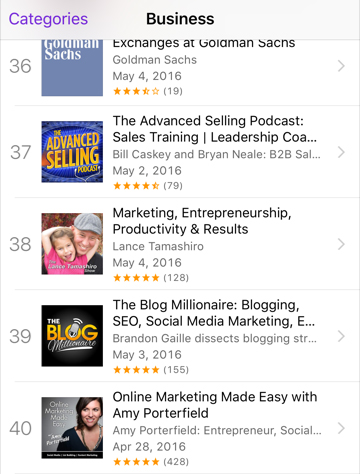
The Post Engagement Strategy that Gives You 10x Returns
Facebook groups are ridiculously powerful if you know how to use them. Once you have primed the group and made your value post, then it is time to execute the post engagement strategy. This strategy requires you to stay tuned into the group on an hourly basis after your value post is made.
Step #1 Send a Friend Request to Everyone that Comments
As soon as someone posts a comment to your value post, you will want to add them as a friend. Over 90% of these members, will accept your request. The Facebook algorithm will push any post, reply, or comment you make to the top of their news feed. If you skip this step, then many of these members will never see your post in their feed.
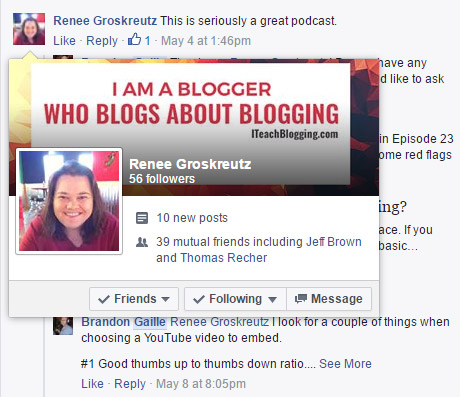
Step #2 Start Every Comment with a Name Mention
By starting each comment with a linked name mention of the person who made the comment, you are creating a notification that will be sent to that individual. This is going to increase the chances of receiving another comment from that person by over 1500%, which is based upon my AB tests.
All you have to do is start typing out the persons name in the comment or reply. Facebook will show you a drop down with the person’s name, and you click on the person to create the mention.
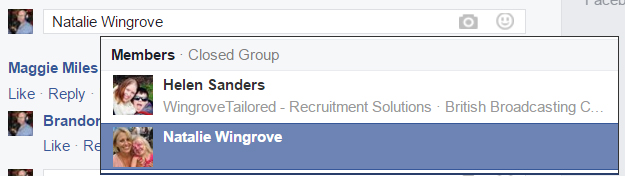
The mention will be a clickable link in the comment that will be highlighted in Facebook blue.
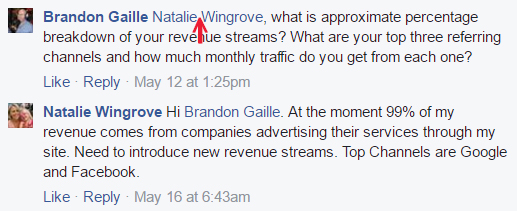
Then that person will get a notification sent to them, which takes them directly to the post when they click it.
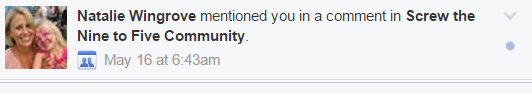
Step #3 Respond to Every Comment with a Question
The goal here is to initiate a conversation with every person that makes a comment. My favorite question to use is, “what is the url of your blog?” In all the posts I have made, this question gets a response over 85% of the time. It is an question that everyone knows the answer to, and people love having the opportunity to post their url in a Facebook Group post.
A person’s website is also filled with information. By looking at their posts, you can see what is most important to them. They also will list out their services and products, which shows you how their business works. However, nothing reveals more than their about me page. Many people give a summary of major life events, which allow you to really understand who they are.
I take the time to review each blog so that I can get to know each person better before I attempt to continue the conversation. I usually try to find one thing that I really like, which I will mention in the next reply. In the example below, I complimented Erin on her about page. I made it very specific by stating, “the way you combined your story with testimonials flowed perfectly towards your call-to-action.” The more specific and detailed your comment, the better. I also ended the comment with another question to keep the conversation going by asking, “what areas of your blog are you wanting to improve upon.”
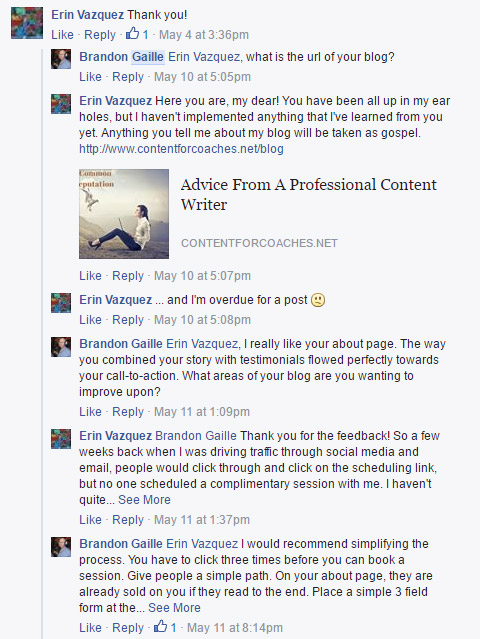
By the end of the conversation, I was able to help her solve a pretty big problem that she was having with her conversation ratio. This accounted for ten total replies. Every one of those replies pushed my post to the top of the feed, which allowed more people to see the post for the first time.
With all of my conversations, I am trying to find a pain point that each person is having. Then I walk them through a solution that helps take the pain away. Most of the time I have already written a nice blog post explaining a technique that will solve their problem. In those cases, I will give a short explanation with a link to the blog post. I give out the blog post link because this offers more value to the person I am trying to help. One hundred words in a 5 minute comment is not going to compare to a 3000 word post I spent 20 hours creating.
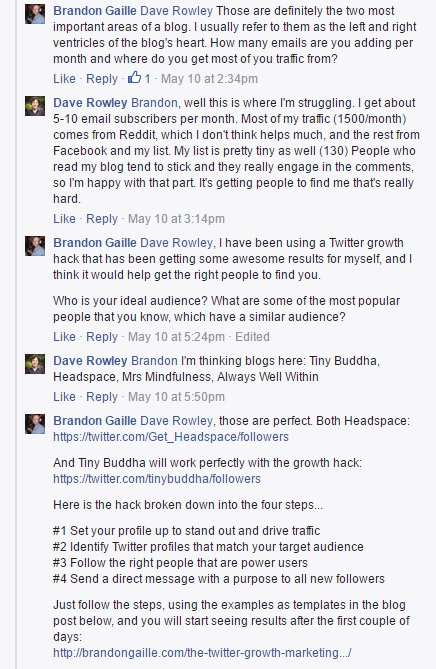
Step #4 Strategically Respond to Comments to Keep Your Post at the Top of the Feed
If you did everything I have instructed and failed to do this part, then you would only get about 20% of the ROI from your strategically crafted value post. You have to be patient when it comes to responded to comments and continuing your conversations.
Only comment or reply once per 60 minute period. Most people will go into their value post and answer every question, one after another. Then they will come back 24 hours later to do it again. In that situation, the post will go to the top of the feed for an hour and will be buried until the next day. Having the top ranked post in a feed is no different than having a #1 ranking on Google. You are going to get all the traffic when you are at the top.
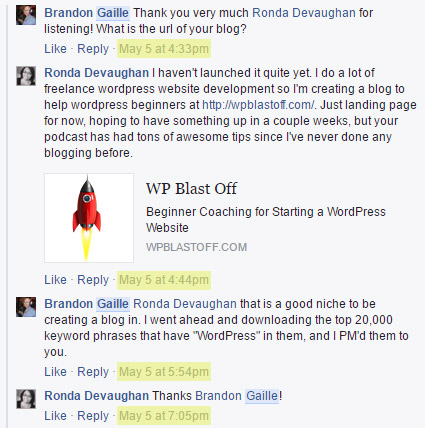
When I make a value post in a group, I keep the a tab open with my post while I work on other things. Each time I post, I set a 60 minute timer on my phone. The alarm goes off, I post a reply, and I do it all over again. This goes on throughout the day and into the evening.
Instead of getting a 100 visitor spike that dies off after a day, you will be left with a 3000 visitor mountain that will trail off after seven to ten days.
Watch Today’s Masterclass Webinar, “How I Got to 1 Million Monthly Visitors,” to Bypass the Waitlist for my Exclusive Course & Get Two Bonuses Worth Over $5000
 [mc4wp_form id=”43544″]
[mc4wp_form id=”43544″]
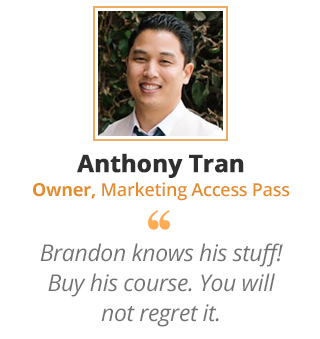
A Quick Review of My Facebook Groups Growth Hack
#1 Optimize Your Personal Profile – Use a smiling face for your profile pic and do not promote your business in the cover photo. Be sure to create a link in the “where you work” section to your business Facebook page.
#2 Choose the Right Groups – Only join closed groups with at least 5000 members. Read the group description and look at the members snapshot to make sure the group is a good fit for what you are looking for.
#3 Size Up the Group’s Engagement – You want to get involved with groups that have lots of different members posting, more than 10 posts in the last 24 hours, and at least a couple of posts with 30+ likes.
#4 Friend Active Non-Admins in the Group – After you add them as a friend, send them a quick private message letting them know you just joined the group.
#5 Make a Couple of Posts to Prime the Group – The three types of posts that work the best for me are; the advice on the new logo, the cool picture with a logo, and the shared stat.
#6 Make a Value Post that Drives Traffic to a Linked Asset – Two of my favorites are the secret + example post and the question + strategy post.
#7 Keep a Watch Out for the Raving Fan Post – Review your notifications tab at least twice a day to identify name and brand mentions.
#8 Use My Post Engagement Strategy to 10x the Results – You will want to send a friend request to everyone that comments, start each comment with a name mention, respond to every comment with a question, and wait an hour between each response.
Once you go through the entire process, you can make different value posts to the same group about once per month. The beauty of this growth hack is that over time it gets easier to execute, and the ROI continues to grow. Just add any group that performs well to your monthly value post routine and eliminate the low performers.
You will eventually be left with 10 to 20 groups that you are consistently making value posts in every 30 days. Most of these groups will have a similar audience, and that will allow you to reuse the same value posts. I recommended not using the same value post in a thirty day window. However, you can easily rotate out your ten favorite value posts across different groups.
Even if you spent thousands of dollars on Facebook Ads, then you would still not get anywhere close to the results of a single value post in the right group. It is completely free, and there are virtually no limits to how often you can do this.
Although millions of people visit Brandon's blog each month, his path to success was not easy. Go here to read his incredible story, "From Disabled and $500k in Debt to a Pro Blogger with 5 Million Monthly Visitors." If you want to send Brandon a quick message, then visit his contact page here.
