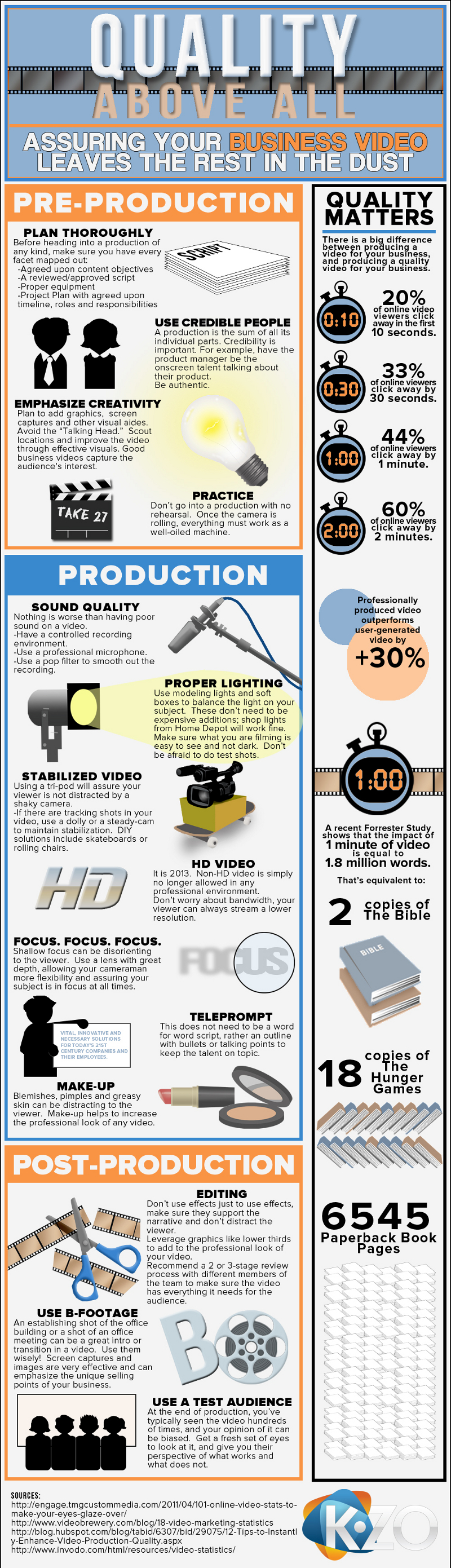
A Guide to Business Video Production
A guide to planning and producing an effective video that will stand out above the rest.
Quality
Quality matters when it comes to producing a video for your business. Here are some statistics to prove it.
• 20% of online viewers click away in the first 10 seconds.
• 33% of online viewers click away by 30 seconds.
• 44% of online viewers click away by 1 minute.
• 60% of online viewers click away by 2 minutes.
A professionally produced video is known to outperform a user-generated video by 30%. A recent study indicated that the impact of a 1 minute video is equal to 1.8 million words being spoken. That is as much as 2 bibles, 18 copies of the Hunger Games, and 6545 Paperback Book Pages.
Pre-Production
There are four steps in the pre-production phrase for your video.
1. Plan Thoroughly
Map out your plan such as agreed upon content objectives, an approved script and proper equipment. Additionally, set timelines, roles, and responsibilities.
2. Use Credible People
A production is the sum of all parts, set apart by credibility. Using credible people such as a product management to speak up a product can come across as more authentic.
3. Emphasize Creativity
Add graphics, screen captures, and other visual aids. Avoid becoming nothing more than a talking head. Scout out locations and make improvements of the video through using effective visuals. Good business video’s capture the audience’s attention.
4. Practice
Do not begin production until you rehearse. Once the camera is on, everything must work like a well-oiled machine.
Production
Here is a listing of items to consider when producing your video.
Sound Quality – Have a controlled recording environment. Use a professional microphone and pop filter to smooth out the recording.
Proper Lighting – Use lights similar to those found for models. This will balance the light on your subject. They do not have to be expensive additions. You can choose to use shop lights from Home Depot. Be sure to take test shops.
Stabilized Video – Use a tri—pod to assure your viewer is not distracted by the camera moving around and being shaky. If you wish to track shots in your video, use a dolly or a steady cam o maintain stabilization. Some DIY solutions are skateboards or rolling chairs.
HD Video – Be sure to film in HD. Do not worry about bandwidth since the viewer can stream in a lower resolution.
Focus – Shallow focus can be disorienting to the viewer. Use a lens with great depth allowing more flexibility and assuring your subject is in focus at all times.
Teleprompt – Your script does not have to be recited word for word. You can use an outline with bullets or talking points to keep on track.
Make-Up – Make-up will not only help to increase the professional look of your video, but also conceal blemishes, pimples, and greasy skin that can otherwise become distracting.
Post-Production
A listing of the three main parts to post production.
Editing – Do not use effects unnecessarily. Make sure to have a support narrative that is not distracting to the viewer. If graphics are integrated, use the lower thirds to add to the professional look of your video. It is recommended that a two or three stage review process is used with different individuals to ensure it meets the expected standards for the audience.
Use B-Footage – An image of the office building or a shot of an office meeting is a great intro or transition to use in a video. However, use them wisely. Screen captures and images can portray unique selling points of your business.
Use a Test Audience – At the post production phrase, try to use a test audience by having a fresh set of eyes look at it and offer their perspective of what works and what doesn’t work.
Although millions of people visit Brandon's blog each month, his path to success was not easy. Go here to read his incredible story, "From Disabled and $500k in Debt to a Pro Blogger with 5 Million Monthly Visitors." If you want to send Brandon a quick message, then visit his contact page here.

Comments are closed.