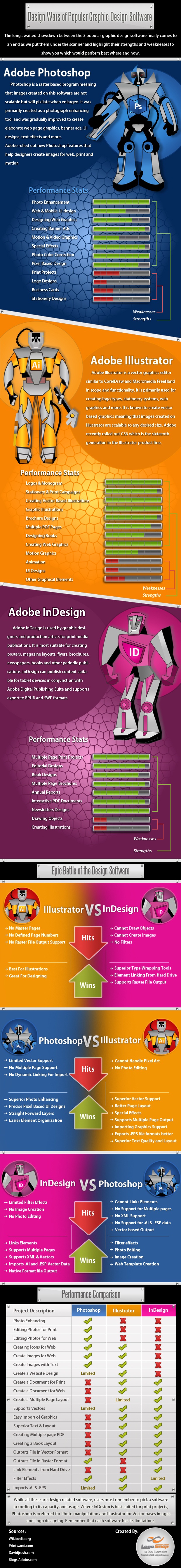
Design Wars Of Popular Graphic Design Software
The long awaited showdown between the three popular graphic design software finally comes to an end as we put them under the scanner and highlight their strengths and weaknesses to show you which would perform best where and how.
Adobe Photoshop
Photoshop is a raster based program meaning that images created on this software are not scalable but will pixilate when enlarged. It was first made as a photograph enhancing tool and was gradually improved to create elaborate web page graphics, banner ads, UI designs, text effects, and more. Adobe rolled out new Photoshop features that help designers create images for motion, print, and web.
Performance Stats: (Best to Worst Capabilities)
• Photo Enhancement
• Photo Color Connection
• Creating Banner Ads
• Special Effects
• Pixel Based Design
• Designing Web Graphics
• Web and Mobile UI design
• Motion and Video Graphics
• Print Projects
• Business Cards
• Stationary Designs
• Logo Designs
Adobe Illustrator
Adobe Illustrator is a vector graphics editor similar to CorelDraw and Macromedia FreeHand in scope and functionality. It is mainly used for creating logo types, web graphics, stationary systems, and more. It is known to create vector based graphics meaning that images created on Illustrator are scalable to any desired size. Adobe recently rolled out C56 which is the sixteenth generation in the Illustrator product line.
Performance Stats: (Best to Worst Capabilities)
• Logos and Monogram
• Creating Vector Based Illustrations
• Graphic Illustrations
• Creating Web Graphics
• Brochure Design
• Stationary and Print Campaign
• Multiple PDF Pages
• Designing Books
• Motion Graphics
• Other Graphical Elements
• Animation
• UI Design
Cons: no master pages, no defined page numbers, no raster file output support. Pros: best for illustrations, great for designing.
Adobe InDesign
Adobe InDesign is used by graphic designers and production artists for print media publications. It is most suitable for creating newspapers, brochures, flyers, magazine layouts, posters, books, and other periodic publications. InDesign can publish content suitable for tablet devices in conduction with Adobe Digital Publishing Suite and supports export to EPUB and SWF formats.
Performance Stats: (Best to Worst Capabilities)
• Multiple Page Print Projects
• Newsletters Designs
• Interactive PDF Documents
• Multiple Page Brochures
• Editorial Designs
• Annual Reports
• Book Designs
• Drawing Objects
• Creating Illustrations
• Illustrator Versus InDesign
Cons: can’t draw objects, can’t create images, no filters.
Pros: superior type wrapping tools, element linking from hard drive, supports raster file output.
Photoshop Versus Illustrator
Photoshop:
Cons: limited vector support, no multiple page support, no dynamic linking for import.
Pros: superior photo enhancing, precise pixel based UI designs, straight forward layers, easier element organization.
Illustrator:
Cons: can’t handle pixel art, no photo editing.
Pros: superior vector support, better page layout, special effects, supports multiple page output, importing graphics support, exports .EPS file formats better, superior text quality and layout.
InDesign Versus Photoshop
InDesign:
Cons: limited filter effects, no image creation, no photo editing.
Pros: links elements supports multiple pages supports XML and Vectors, imports .AI and .ESP Vector Data, native format file output.
Photoshop:
Cons: can’t link elements, no support for multiple pages, no XML support, no support for .AI and .ESP data, vector based output.
Pros: filter effects, photo editing, image creation, web template creation.
Although millions of people visit Brandon's blog each month, his path to success was not easy. Go here to read his incredible story, "From Disabled and $500k in Debt to a Pro Blogger with 5 Million Monthly Visitors." If you want to send Brandon a quick message, then visit his contact page here.
