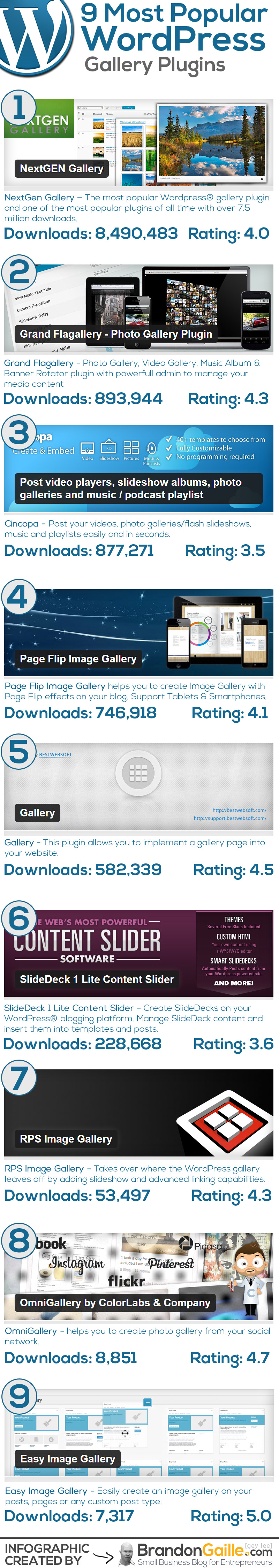
1. NextGen Gallery
NextGen Gallery is the most popular WordPress gallery plugin available with over 7.5 million downloads. This plugin provides a powerful engine to batch upload, import meta data, delete, sort, edit, and maintain multiple galleries through two front-end displays. With the options of either slideshows or thumb galleries, you can control size, style, transition, effects, and more.
2. Grand Flagallery
A powerful media plugin with easy interface for managing photos, galleries, audio, and video galleries. Create music and video playlists, group photo slideshows, and add descriptions to your photos or video. Easy to use with mp3 player, video player, banner rotator, slideshow widget and more. Compatible with Google Reader and others.
3. Cincopa
Meeting all your media needs, this plugin allows you to easily add videos, photo galleries, slideshows, music and more. More than 40 skins to choose from for your slideshow, video player, or lightbox. Fully managed to ensure scalability and reliability with expert WordPress support.
4. Page Flip Image Gallery
Create a beautiful portfolio or memorable presentation with this image gallery plugin. With simple page flip effects added, you can enable zoom, use images directly from WP media gallery, with added full screen mode and navigation bar. Use multiple image file types from JPG, GIF, SWF files and more as a page for our flipping book.
5. Gallery
The Gallery plugin allows as many galleries as you want on your website with the ability to add multiple pictures and descriptions for each one. Show them all on one page or view each one separately. Regular updates keep this plugin simple and maintained for the best efficient functionality. Select a feature image for each album cover. Add single gallery to your page or post with shortcode, add a caption and alt tag to reach photo in the album, and choose the number of pictures displayed in a single row of the gallery. Can view images as a slideshow or full size.
6. Content Slider Software
This plugin allows you to easily create a content slider to use as a widget or slideshow directly on your blog without the necessity of writing code. The simple SlideDeck control panels allows you to operate within the WYSIWYG editor and create a dynamic slide. Select the desired post criteria from recent, popular, or featured and select a theme. Set your options and publish. As easy as 1-2-3.
7. RPS Image Gallery
The RPS Image Gallery plugin is a nice add on for WordPress gallery by adding slideshows and advanced linking capabilities to your other plugin. This plugin can change the gallery output and use unordered lists instead of a definition based list for each image. Other advantages include fewer lines of code for each gallery and simplified styling. This gallery can automatically enable wrapping to any given container width and allows the combination and sorting of attachments for multiple posts in a single gallery.
8. OmniGallery
Easily enhance your WordPress blog with the ability to add photos from Instagram, Pinterest, Picasa, Flickr, Facebook and others into your WordPress Gallery. It is as simple as adding a new post or page and selecting the gallery icon. Choose where you wish your images to be pulled from and add multiple galleries to the same page or post.
9. Easy Image Gallery
The Easy Image Gallery plugin allows more flexibility in creating a gallery and placing it where you wish. Use this plugin with your ecommerce site and have the flexibility to position it where you want to make your theme’s design. You can easily create an image gallery in any post or page and reordered by drag and drop abilities.
Although millions of people visit Brandon's blog each month, his path to success was not easy. Go here to read his incredible story, "From Disabled and $500k in Debt to a Pro Blogger with 5 Million Monthly Visitors." If you want to send Brandon a quick message, then visit his contact page here.
