Having a random system on file naming is what most people have, and even what most organizations have, and that costs them more time and money than they might think. A simple naming convention is a proposed structure that confirms the quantity and quality of data that is included within the file. The average person will name a file in a way that best suits them and that file name might not have any information to the next person who needs to access the file.
If we are willing to set standards in place to save time and money in every other aspect of business, then it makes sense to set standards in place for file naming. If you’re tired of the free-for-all that comes with random file names, then here are some of the best practices to follow so that your folders and files can accurately display the information they contain.
1. Avoid having long folder names and complex file names that are impossible to remember.
No one should feel like they need a computer GPS system just to track down where the root file happens to be. Instead of making sure that there is a complex hierarchical structure that shows the extreme navigation skills, look to create a file name that has a rich amount of information contained within it that makes sense.
2. Make sure the information in the file is easy to identify and retrieve.
Modern search elements can help someone retrieve a file with some basic search terms from their home screen. In order to do this, however, there needs to be specific search terms included in the name of the file and within the contents of the file. Without targeted keywords, most search returns will either bring up incorrect files or provide no results at all and that just wastes everyone’s time.
3. Avoid putting spaces or unique characters into your file names.
This is a place where the older filing systems in the 386 computers really comes in handy. Although files today accept spaces and some of the characters that you’ll find on the top of your number keys on the keyboard, the best practice is to use an underscore to help separate specific search terms that are within your file name. Using a hyphen is still better than using multiple spaces within a file name. You can capitalize words and make your file name look like a subheading on a blog post, but this is harder to read for the average person then underscores and hyphens.
4. General and specific keywords need to be included in the file name.
Think of the file name as the physical address of the file just like there’s a physical address or the home where you live. You have a specific street or a specific PO Box where you receive your mail. Then you have a generalized location with the city in the address, followed by a regional location by including your state or province. International mail takes us a step further by including the country of origin. This is the same thinking that needs to go into the best practices for your file naming conventions. Start with your general keywords and then moved to the specific keywords within every file so that everything can be found and ordered in a logical manner.
5. Always start with the year first and end with the day.
It is easier to sort through files when they are based on years first instead of months or days first because of the results that will be received. If you sort by months first, then a basic result will give you all the files that you saved in the month of November over the course of your organization’s history. If you saved based on the date first, then you’ll get all of the files that were saved on that specific date in every month and in every year. By saving the year first in the file name, then the month, and then the day, it will become easier to locate specific data that needs to be used.
6. Use abbreviations when they make sense to be used.
There are some common abbreviations that almost every business uses for certain items. A purchase order, for example, is often referred to as a PO. A proof of delivery is often referred to as a POD. You will save yourself a lot of time and effort by using the standardized abbreviations that your company has for specific items within each file name. New employees might find it a little difficult to locate files until they have learned the company jargon, but that’s a small price to pay for the consistency that you will achieve.
7. The last name always goes first.
If you have a small business, it might seem to make more sense to sort files by everyone’s first names instead of their last names. If everyone has a different first name, then there’s no harm in using that as a best practice. For larger businesses, however, there are multiple people that sometimes even have the same name [I.e John Smith]. By sorting the last names first and the first names last, you’ll have a better experience in finding specific files that are related to a specific individual. If you’re concerned about two people having the same name, then include their employee identification number within the context of the file name.
Once you started to implement the file naming convention best practices, continuing to execute the process becomes one of the highest items of importance. Naming practices must be applied diligently so that the policies and procedures that have been put into place are correctly followed. Many organizations have found that a somewhat automated structure of file naming that automatically pops up for a user can help to accommodate more consistent file names.
File naming might seem like a simple task, but it’s an important task that must have consistency. By following these best practices, your home and business computers can be more consistent.
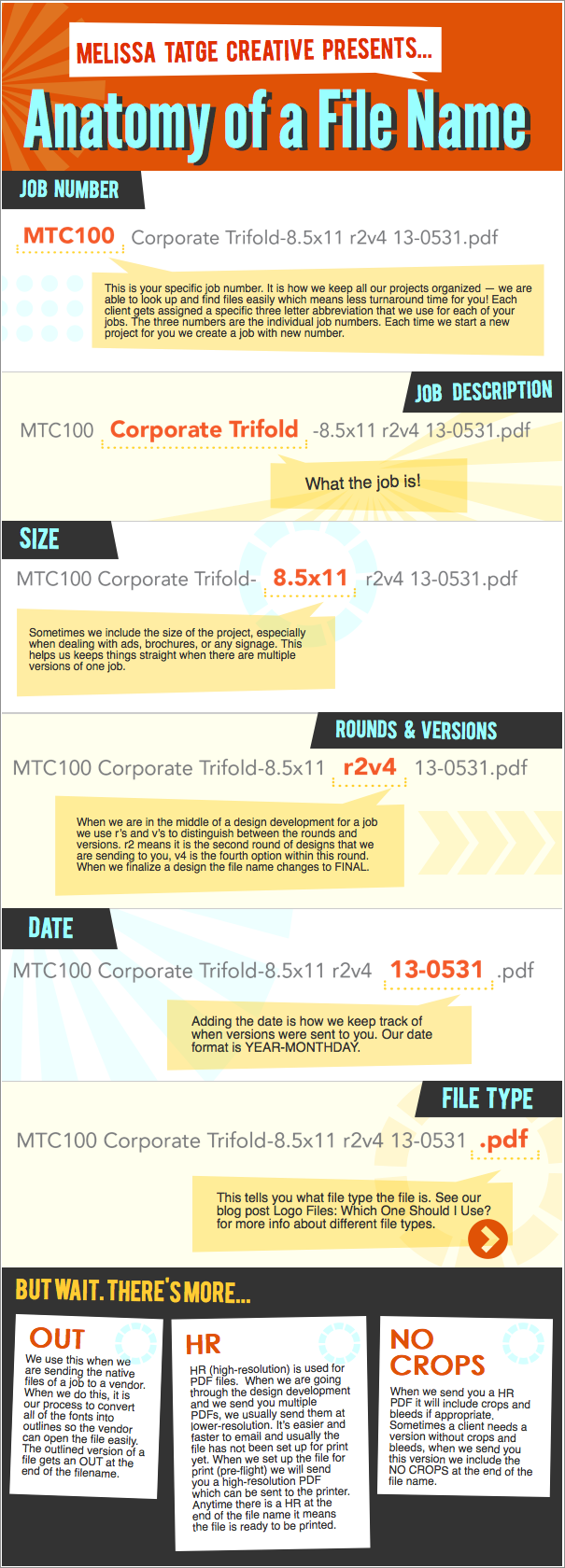
Although millions of people visit Brandon's blog each month, his path to success was not easy. Go here to read his incredible story, "From Disabled and $500k in Debt to a Pro Blogger with 5 Million Monthly Visitors." If you want to send Brandon a quick message, then visit his contact page here.
