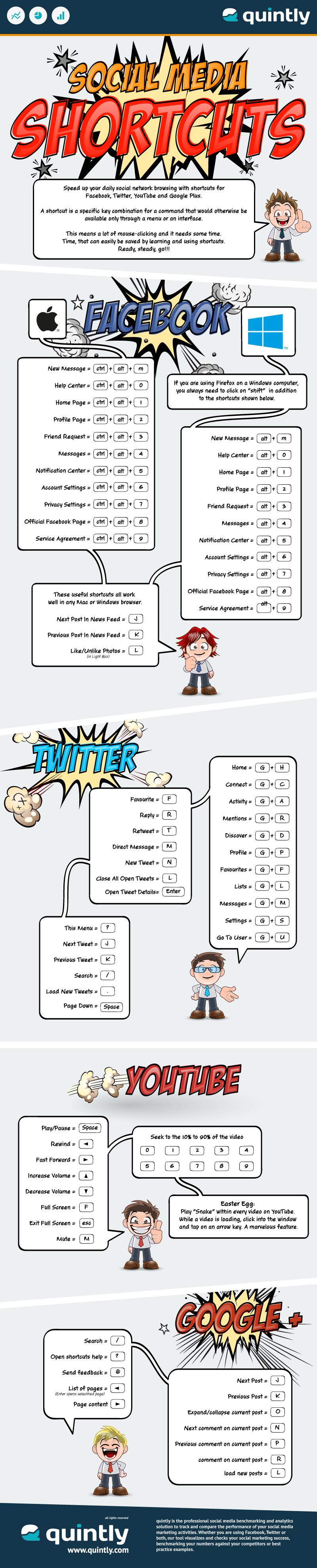
Social Media Shortcuts
We all use social media to get in touch with our loved ones, as well as market businesses online. The social media platform is on of the highest growing networks online, as many people use it day in day out. With many people using these sites on a daily basis, the need to optimize them for faster access has been reviews, thus the introduction of shortcuts. Shortcuts are great to use especially when one is multitasking, as it makes the whole experience fun and even faster performance. Here, we will focus on the most commonly used tasks, and their shortcuts on both Macintosh devices, and Windows based operating systems. Facebook, Twitter, YouTube and Google plus are the most commonly used social sites today. Here are a few shortcuts that will help using these sites a lot easier.
Facebook Shortcuts
If you are a fun lover of Facebook, messaging is the key to socializing with close friends. For Mac users, the shortcut to access and send a new message is [ctrl+alt+m]. This takes you straight into a message dialogue box to type and send a message.For windows based users, you can press [alt+m[ to type a simple message. If you are done with sending the message and would like to access the home page fast, then the key combination for Mac users is [ctrl+alt+O], windows users can just press [alt+1]. To visit the message center in Facebook, Mac users can press [ctrl+alt+4], while windows users can press [ctrl+4]. Notifications are important in Facebook. To access all notifications with your keyboard, it is [ctrl+alt+5] for mac users, while windows users can use [alt+5].
Twitter Shortcuts
Twitter is the next big thing in social media, and has captured millions of people already. Although many people are yet to understand how it works, here are a few shortcuts for accessing the same. Twitter is all about connecting and following other people’s tweets. To connect to someone in twitter while using a windows based platform, all you have to do is press [G+C] and you are done. To retweet, mac users can simply press [T] and it is done. Simple.
YouTube
YouTube is the main video marketing and entertainment site on the web, and many people have embraced it positively. The good thing with YouTube is that, you do not have to sign up, just search and you are good to go. Very few shortcuts are used in YouTube. No matter what operating system you are using, to play or pause a clip, all you need to do is press the [spacebar]. To rewind, the [left arrow key] does it just fine. Forwarding is simple too, you only press the [right direction key] and you are done. If you want to view clips in full screen, simply press the letter [F[ and there you are. To return back to the normal view, press [esc[ and it is done. Piece of cake.
Google Plus
Google plus is the home to content marketing and socializing with professionals. The main activities in Google plus involves searching, viewing posts, commenting and listing pages. To search for a post in Google plus, simply press the key [/] then type the title. To view posts simple press [J, K or O]. To comment on posts, you can type [P or R].
Although millions of people visit Brandon's blog each month, his path to success was not easy. Go here to read his incredible story, "From Disabled and $500k in Debt to a Pro Blogger with 5 Million Monthly Visitors." If you want to send Brandon a quick message, then visit his contact page here.
